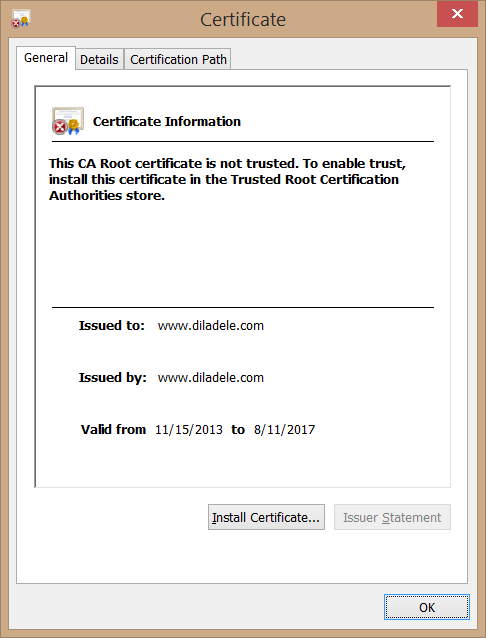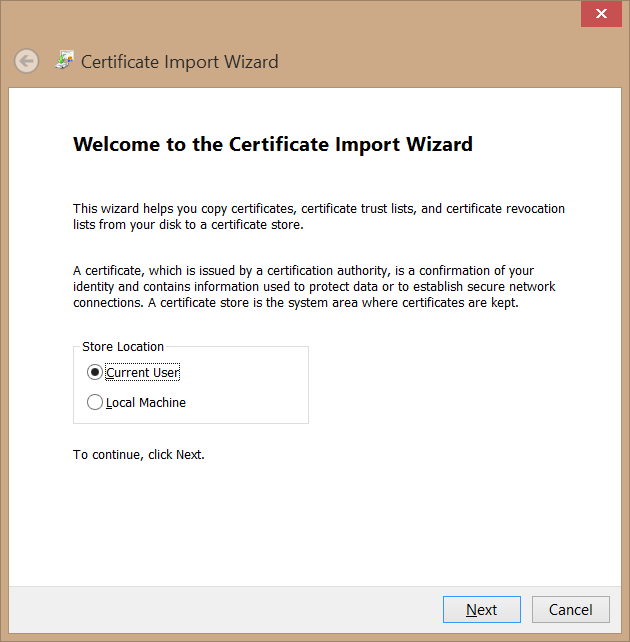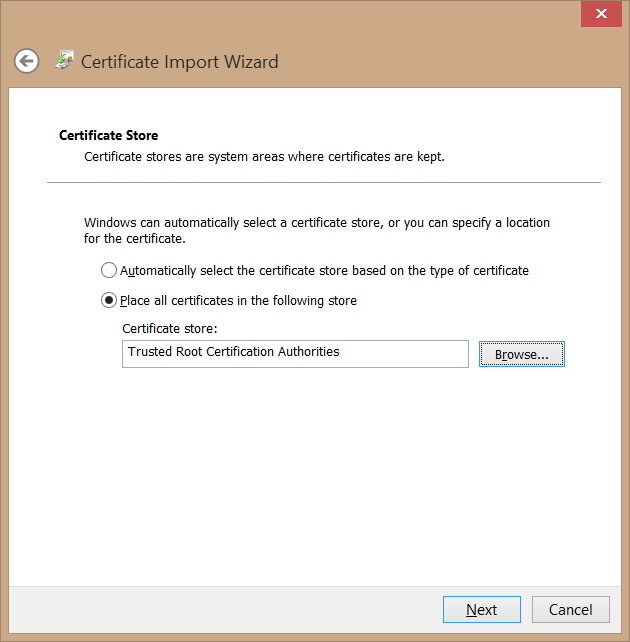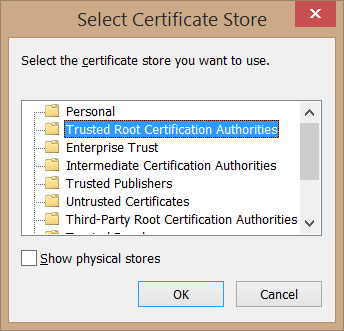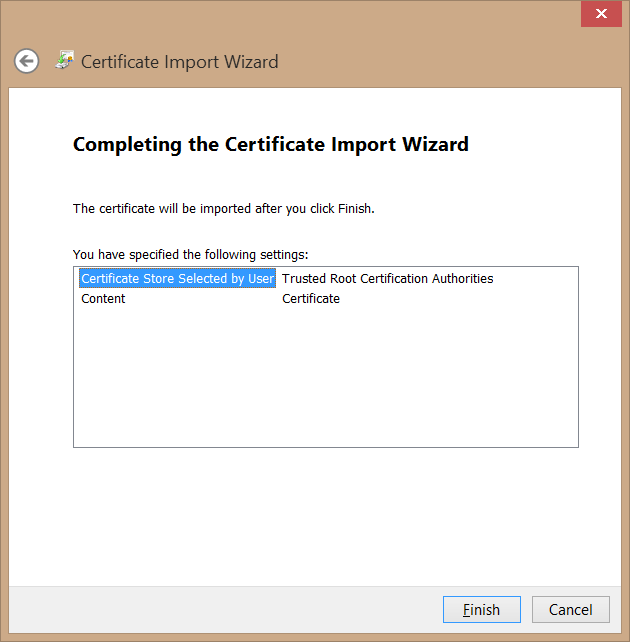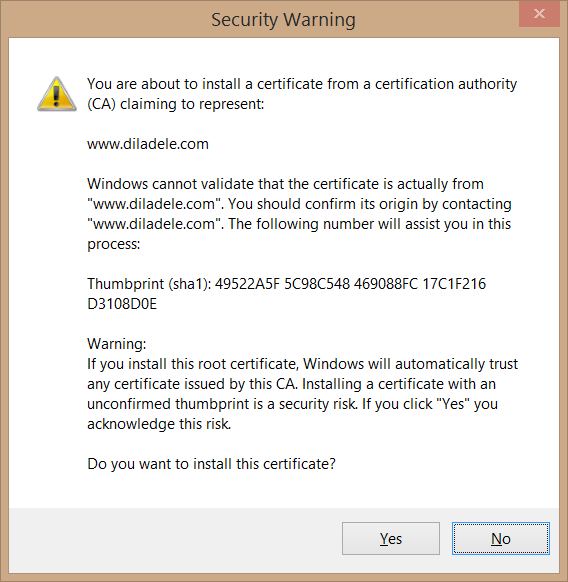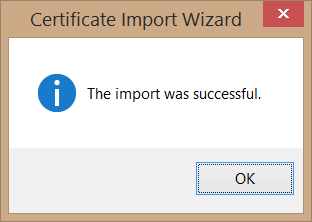Microsoft Internet Explorer or Google Chrome¶
Both Microsoft Internet Explorer, Google Chrome and any other Chromium derived browsers use the same system storage for root certificates. The following screenshots show steps required to install Root Certificate into system certificate store.
After you have downloaded the trusted root certificate from UI of Web Safety as indicated on the previous step, double click on the myca.der file in windows explorer and follow the screenshots below.