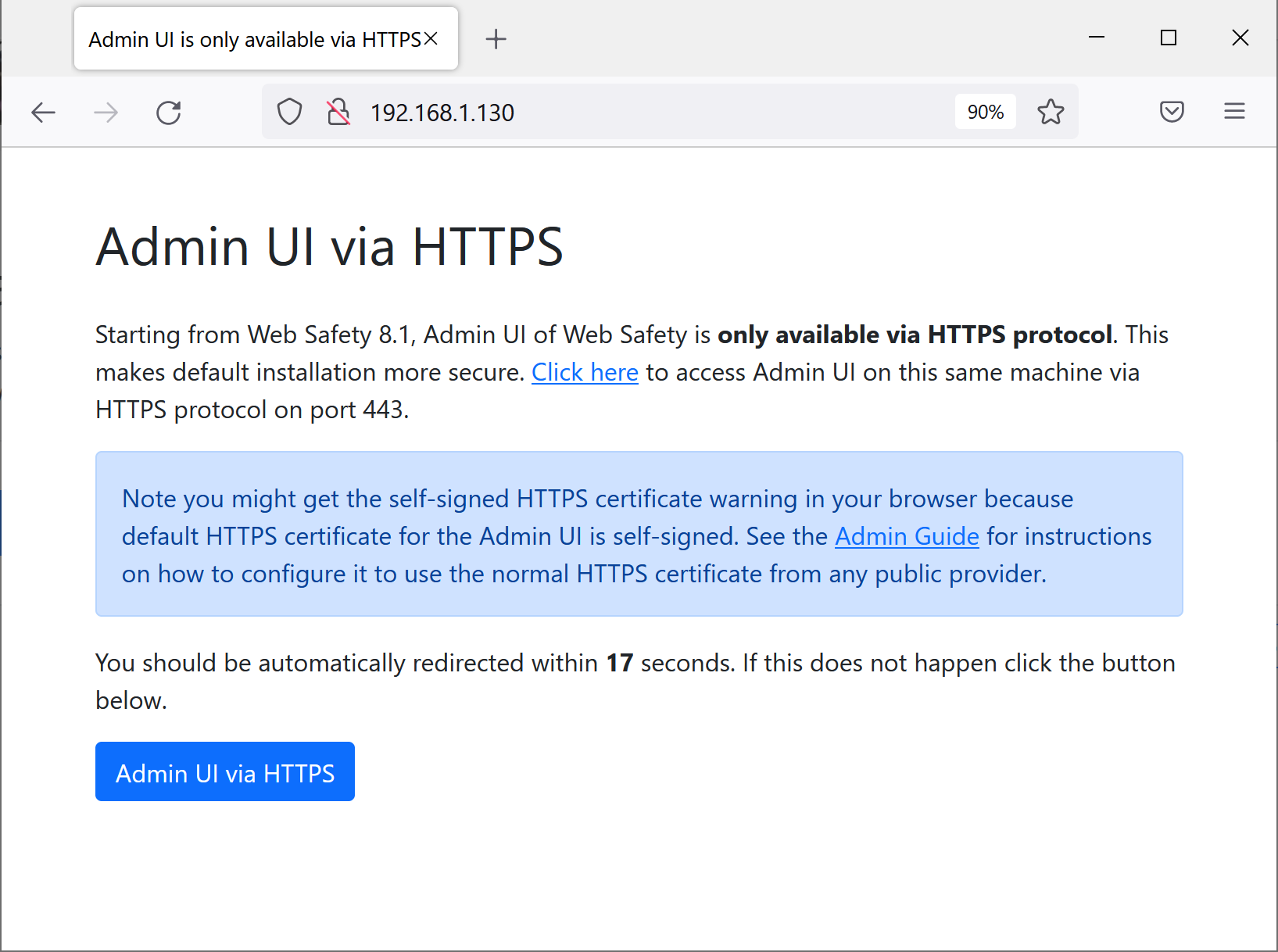Admin UI via HTTP¶
Before Web Safety version 8.1 Admin UI by default was using HTTP protocol. To get to the Admin UI it was enough to type the http://ip_address_of_the_proxy/ URL in your browser address box.
Starting from 8.1 we have switched default installation to HTTPS. If accessed by HTTP you will see the following warning page and should be redirected to HTTPS within 15 seconds. You can also press Admin UI via HTTPS button right away.