Exclusion Lists¶
It is also possible to configure exclusions on proxy using two different exclusions lists. Default exclusion lists contain recommended exclusions for normal functioning of various applications as shown on the following screenshot. List of applications is updated periodically by our research department.
Default Exclusion Lists¶
To enable or disable an exclusion list, navigate to Squid / Exclusions / Advanced Exclusions / Default Exclusion Lists tab as shown on the following screenshot.
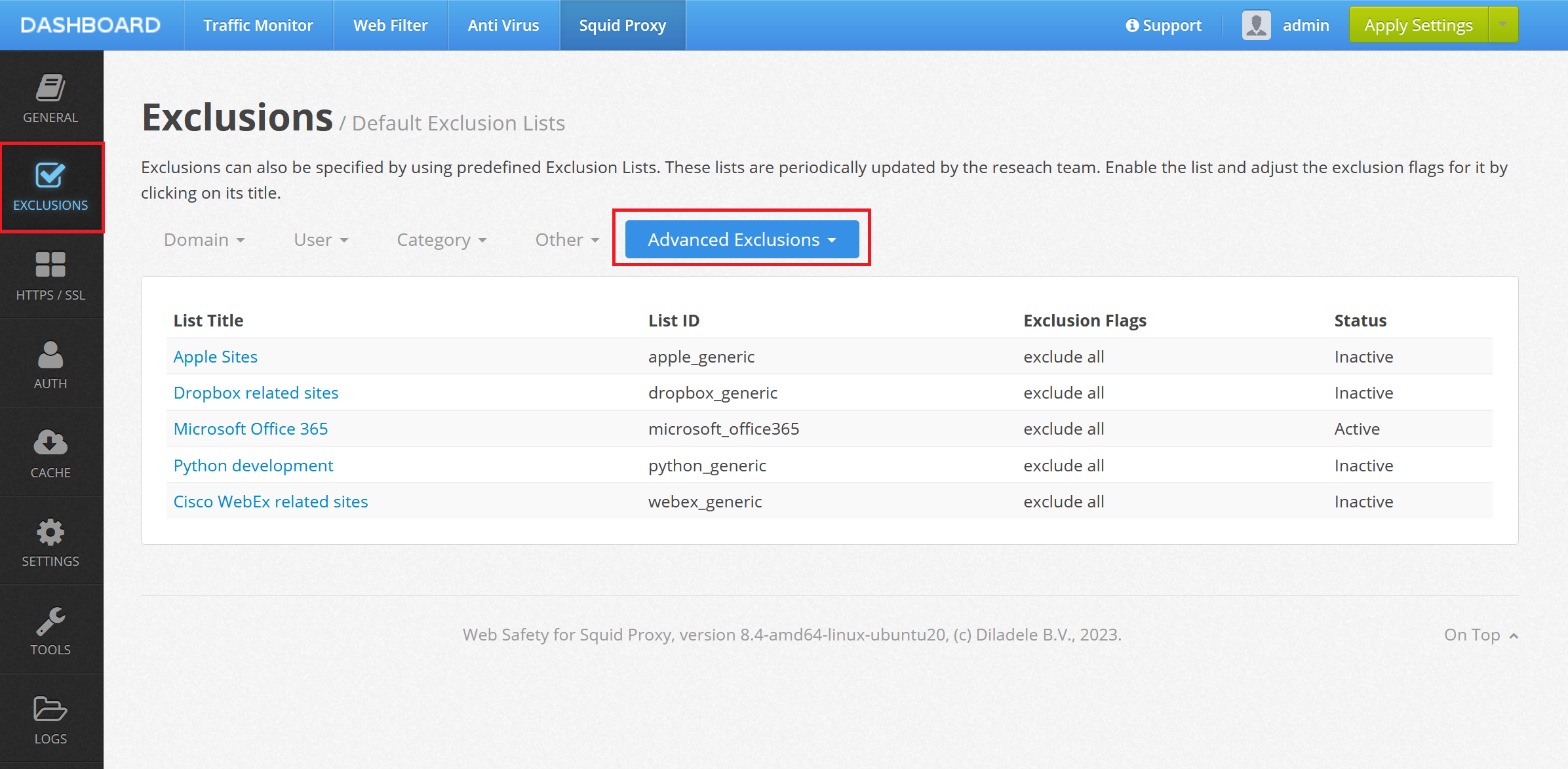
Select the desired exclusion list and enable or disable it also specifying what modules need to be excluded.
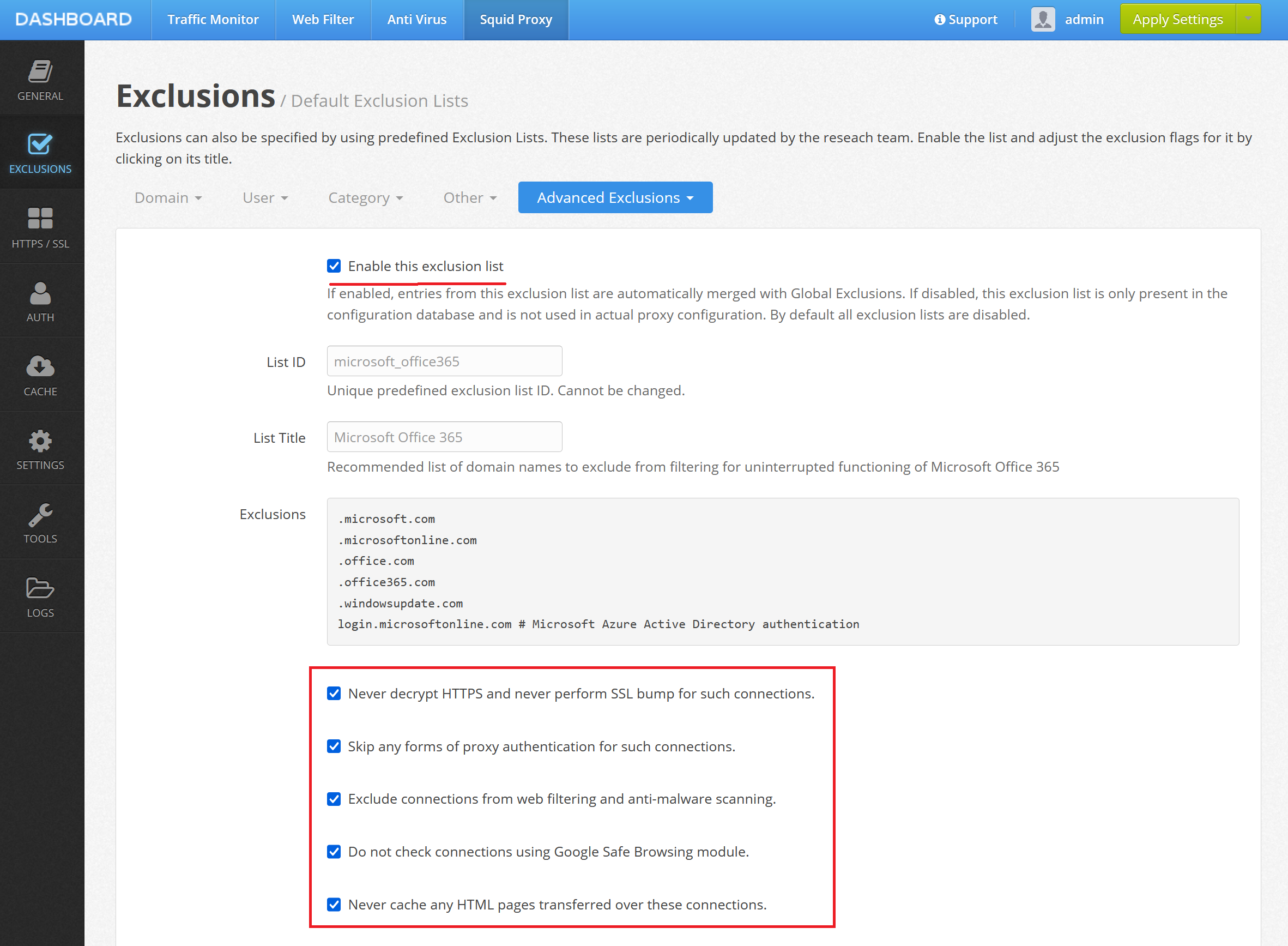
Database file for the exclusion lists is stored in /opt/websafety/var/spool/exclusion_lists folder and automatically updated once per day.
Custom Exclusion Lists¶
Administrator can also manually configure the custom exclusion lists in /opt/websafety/var/spool/exclusion_lists/custom.json file. Sample custom file is shown below, basically it is a json array of custom definitions. Note that ids of the custom lists must be unique.
[
{
"id" : "custom_list1",
"version" : 1,
"name" : "First Custom List",
"comment" : "Manually put here some custom exclusions as you require",
"rules" : {
"domain_name" : [
{ "value" :".example.com","comment" : ""},
{ "value" :".example.net","comment" : ""}
]
}
},
{
"id" : "custom_list2",
"version" : 1,
"name" : "Second Custom List",
"comment" : "Manually put here some custom exclusions as you require",
"rules" : {
"domain_name" : [
{ "value" :".example.org","comment" : ""}
]
}
}
]
After editing refresh the Squid / Exclusions / Advanced Exclusions / Custom Exclusion Lists tab in the Admin UI.
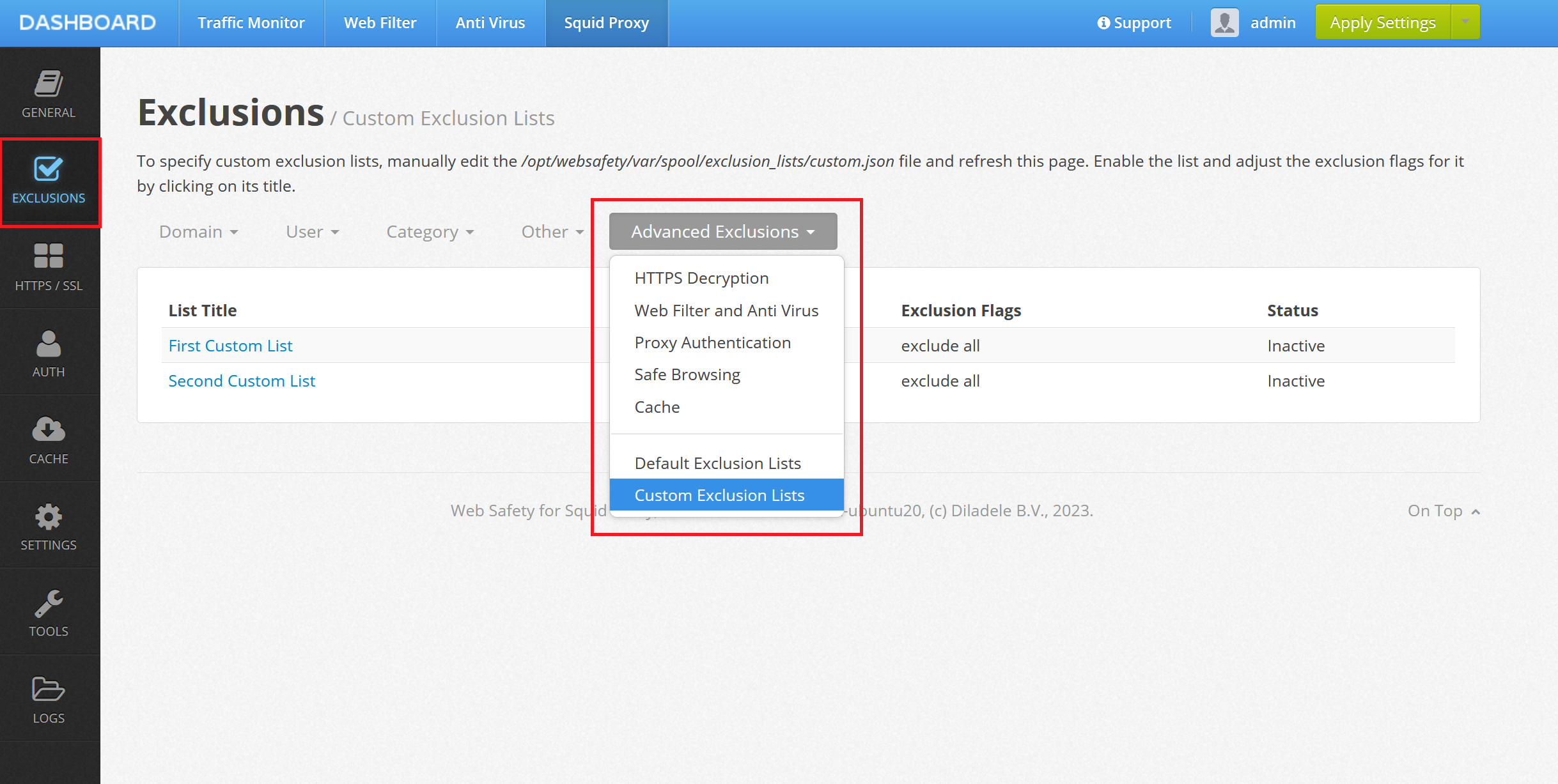
Select the desired exclusion list and enable or disable it also specifying what modules need to be excluded.
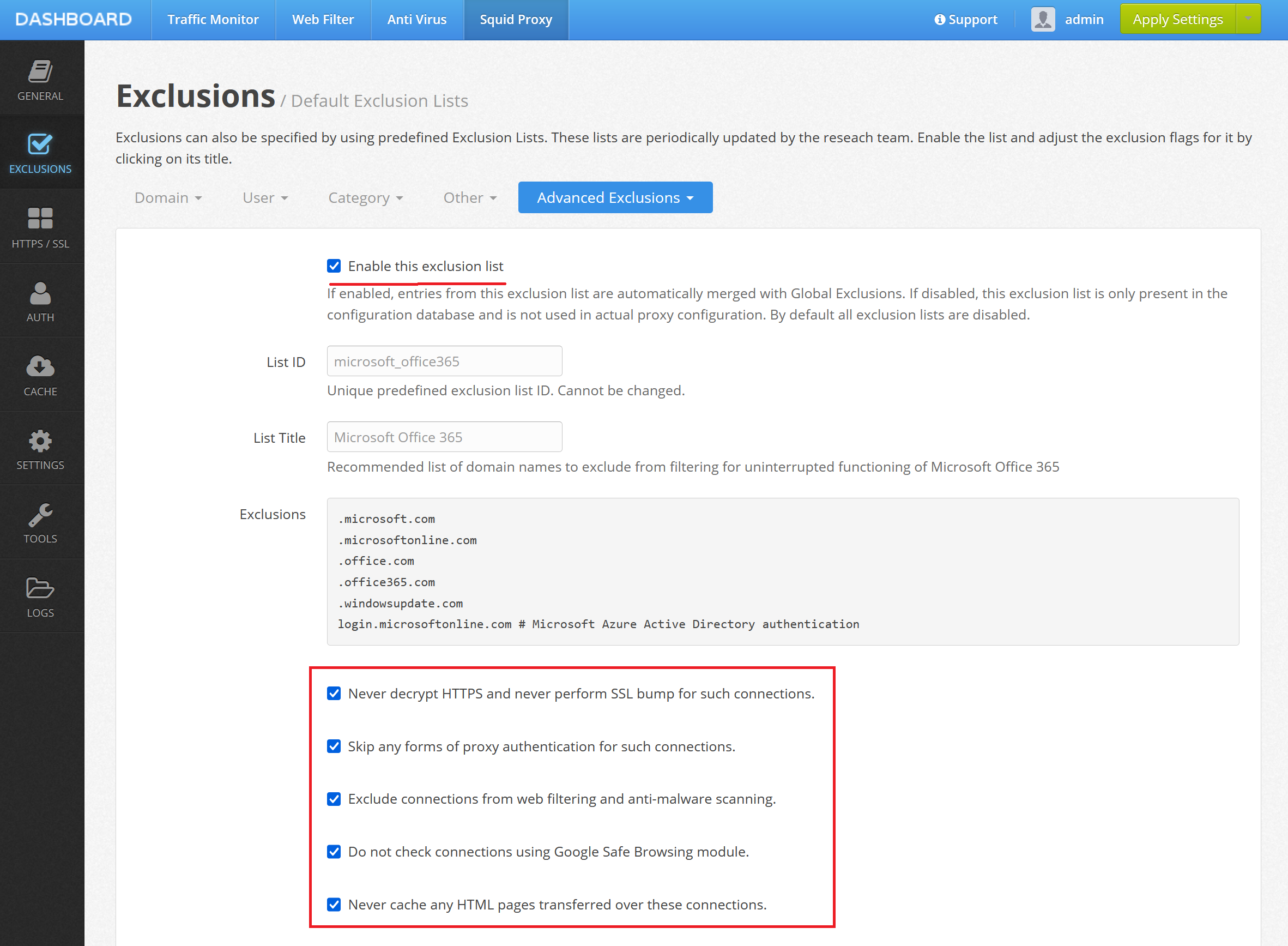
Important
Note, that after default or custom definitions are updated (even automatically) you still need to manually click Save and Restart in the Admin UI because the excluded domain names are actually rendered into the squid.conf at that time. Fully automatic support for Exclusion Lists will only be possible in Web Filtering Proxy for Microsoft Windows.