Statistics and Report Cron Job¶
The statistics generator and report builder are activated by cron. Once per day using cron entry file in /etc/cron.daily/websafety_report the system runs statistics and report building scripts.
If amount of generated data is too big or monitoring is not required you can disable traffic reporting by clearing the following checkbox in Traffic Monitor / Settings / History.
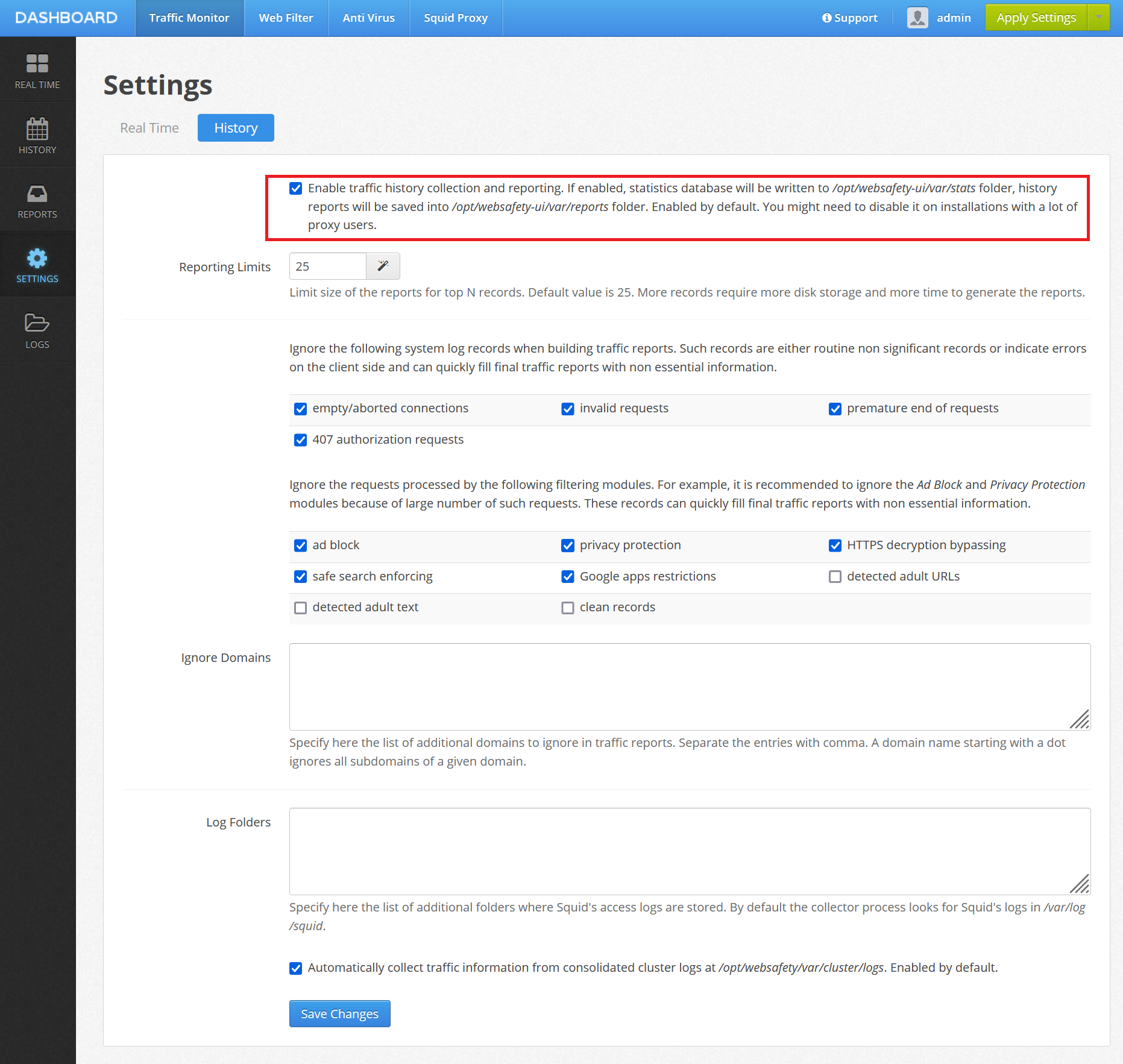
It is also possible to disable traffic reporter by making cron entry non-executable by running the following command.
chmod -x /etc/cron.daily/websafety_report
You can then clear the folders /opt/websafety-ui/var/stats and /opt/websafety-ui/var/reports to free up the used disk space.