How to Block Unblocked Game Sites¶
Sometimes you need to block access to the “unblocked games” types of web sites in your network. For example, https://sites.google.com/site/bestunblockedgames66. The problem here is that anyone can deploy such a site on free web hostings like sites.google.com, wordpress.com or wix.com in minutes. How can Web Safety help?
First of all, to be sure, it is better to block the Games category in Web Filter / Policies / Policy / Filtering Rules / Site Categorization. But obviously if you start blocking by domain name you would have hard time keeping up with miriads of such unblocked sites appearing every day. In this case it is also advisable to use the Dynamic Categorizer module for the Games category that looks at the textual contents of the retrieved pages and blocks those which appear to contain references to games.
Navigate to Web Filter / Policies / Policy / Filtering Rules / Site Categorization / Dynamic Categorization and set up Dynamic Categorizer as shown on the following screenshot.
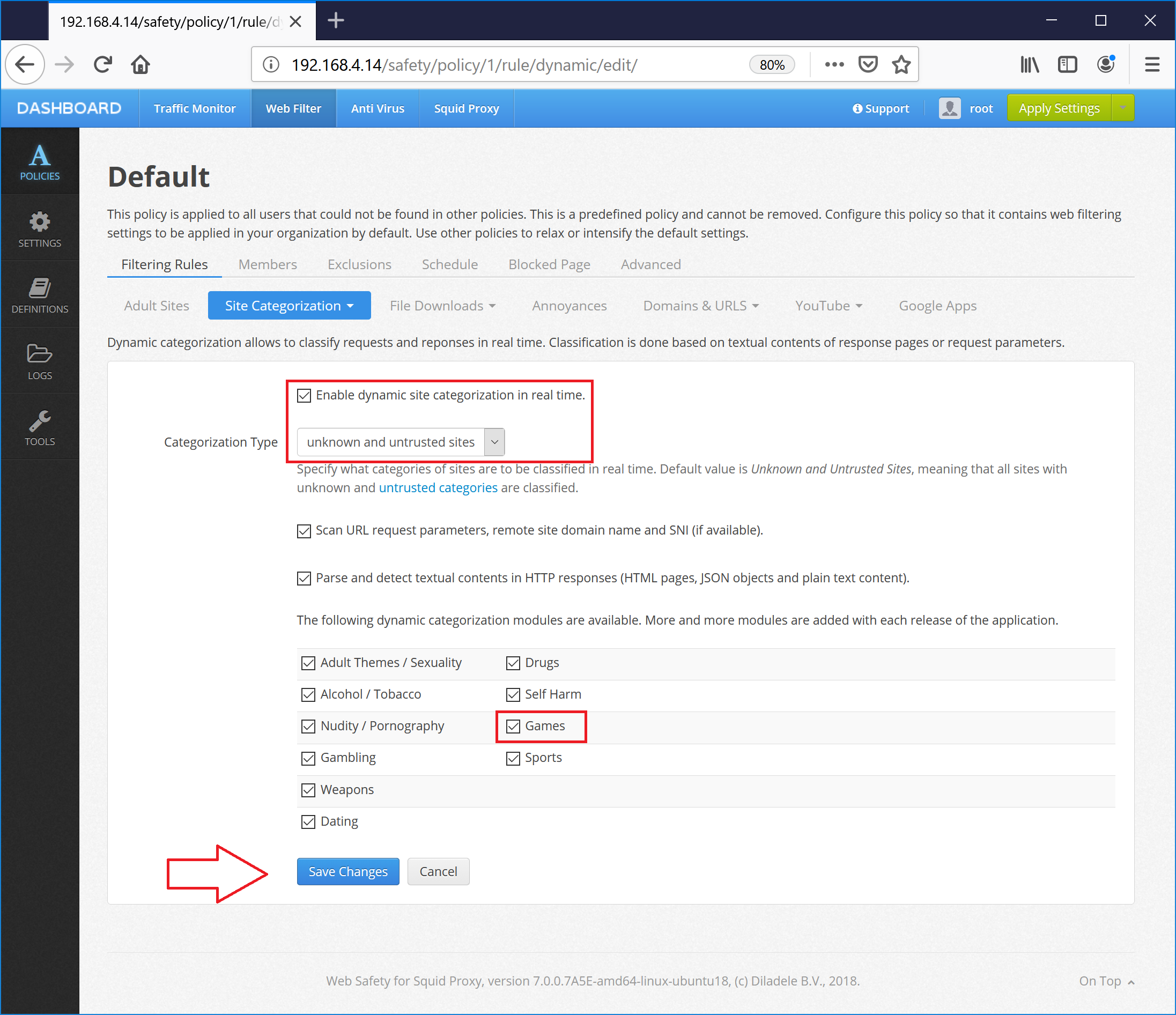
Click Save and Restart and check any game related site should now be blocked. Do not forget, for this functionality web filter needs to have access to textual contents of the page and it means the HTTPS decryption must be enabled.