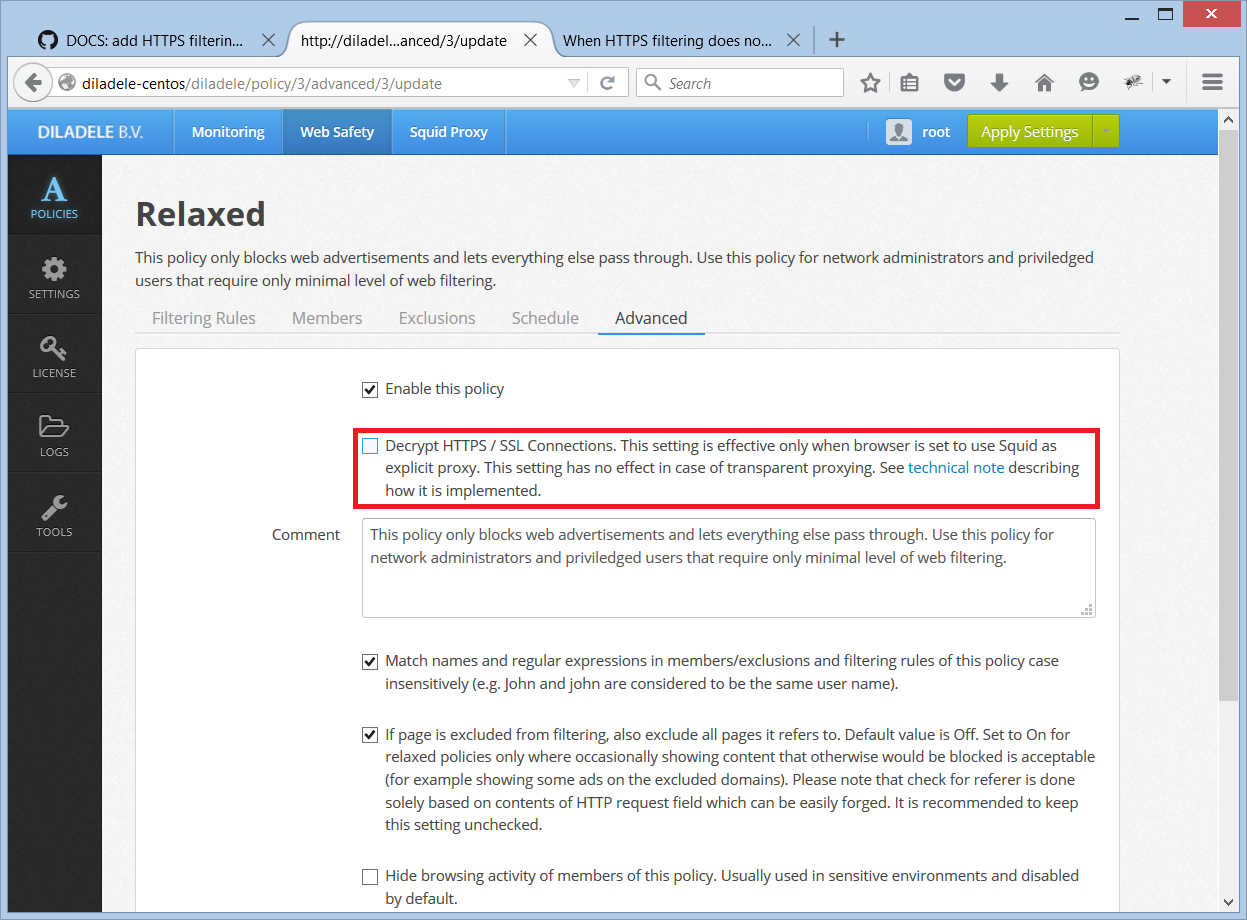Troubleshooting HTTPS filtering¶
Sometimes HTTPS filtering does not work as expected. In this case check the following.
Check that your Squid proxy was compiled correctly and is able to perform HTTPS flltering. The easiest way to do that is to run squid -v and ensure the –enable-ssl, –enable–sslcrtd and ‘–enable-icap-client’ are present in the compilation options.
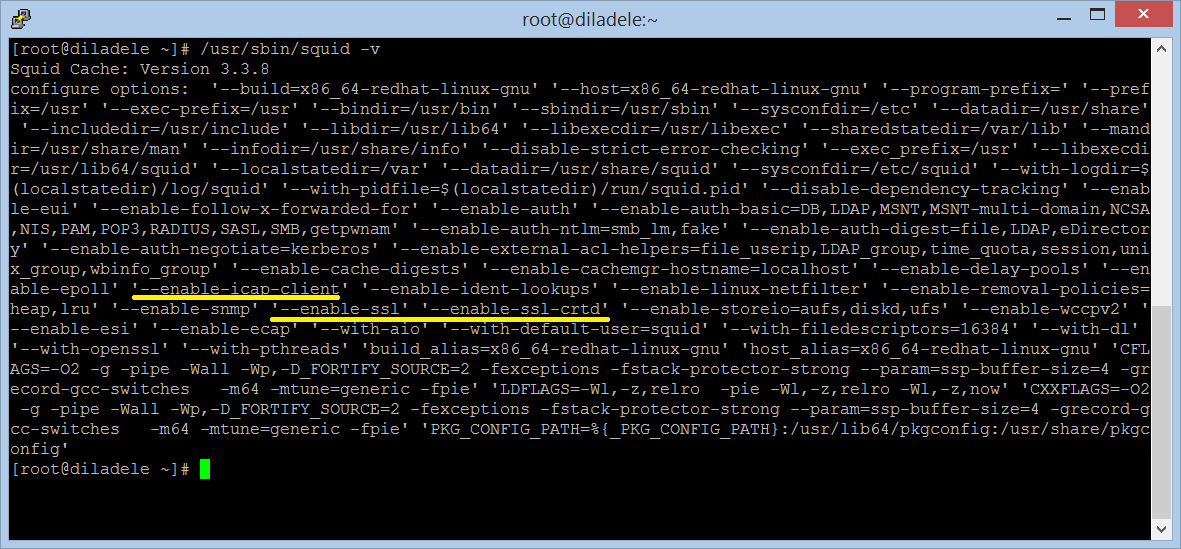
The UI of Web Safety shows Squid capabilities in UI / Squid Proxy / General / Version .
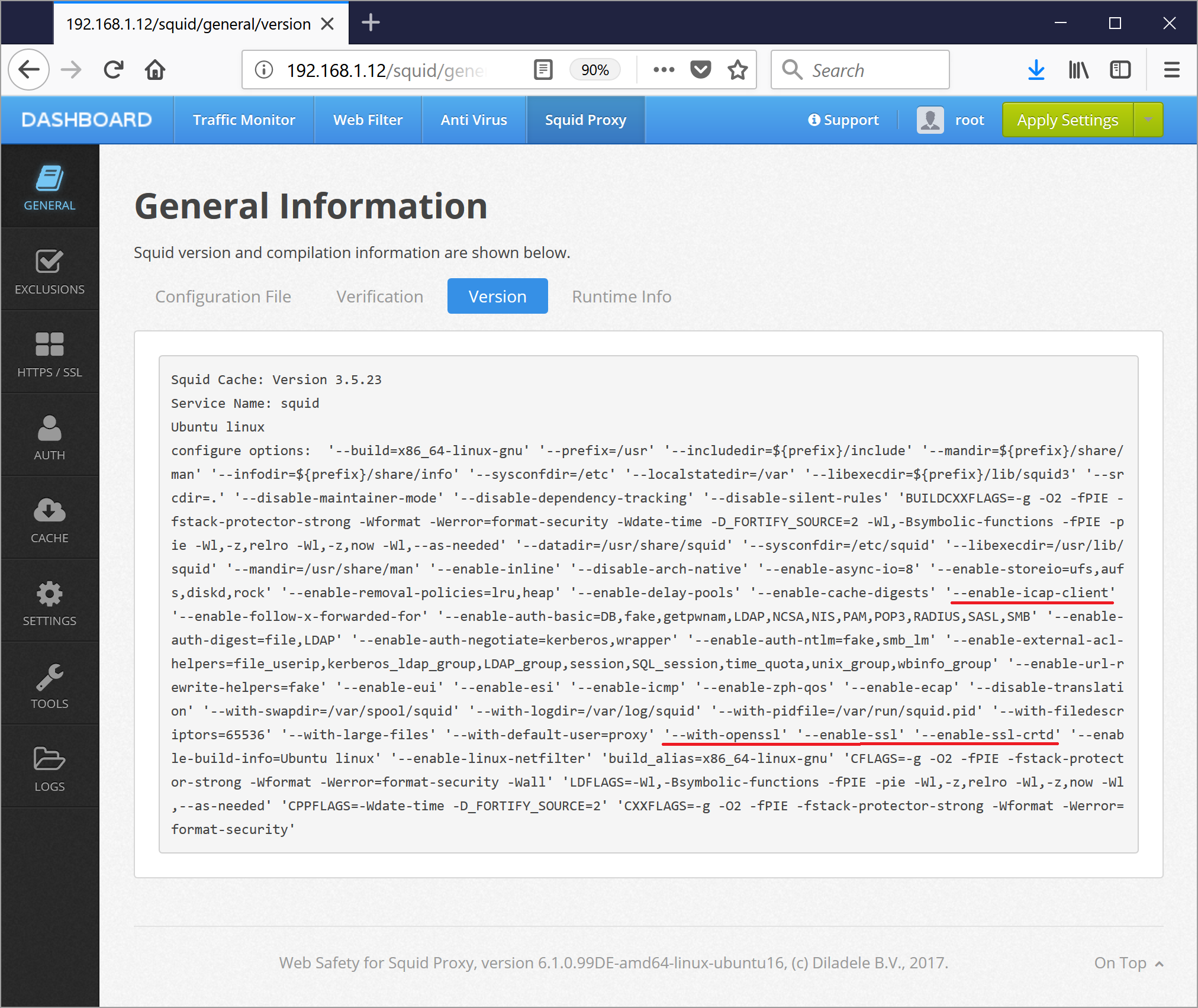
Check that your browser is set to use Squid proxy for all protocols including HTTPS(SSL).
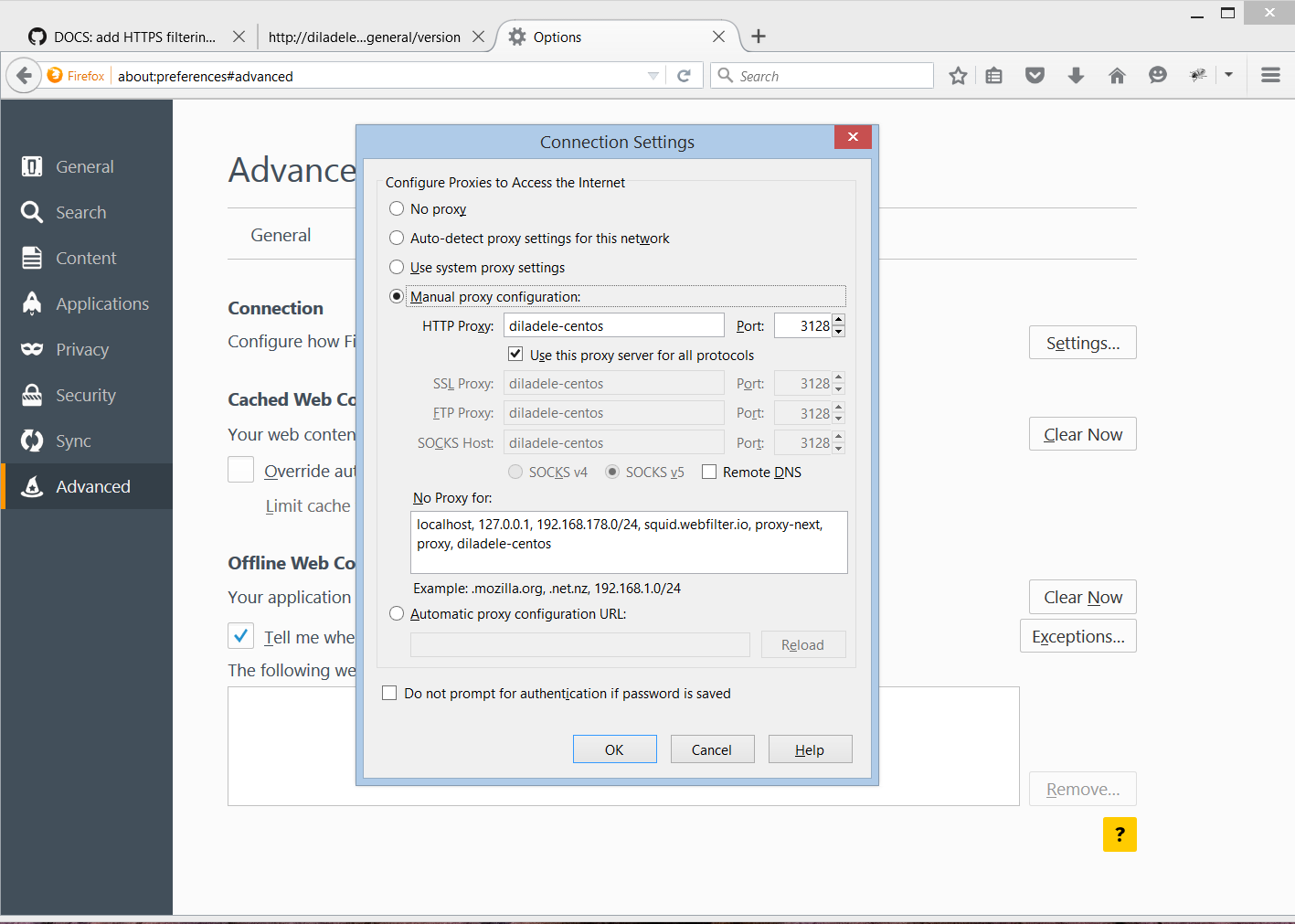
Ensure you have configured HTTPS filtering in UI / Squid Proxy / HTTPS (SSL) / SSL Decryption Mode .
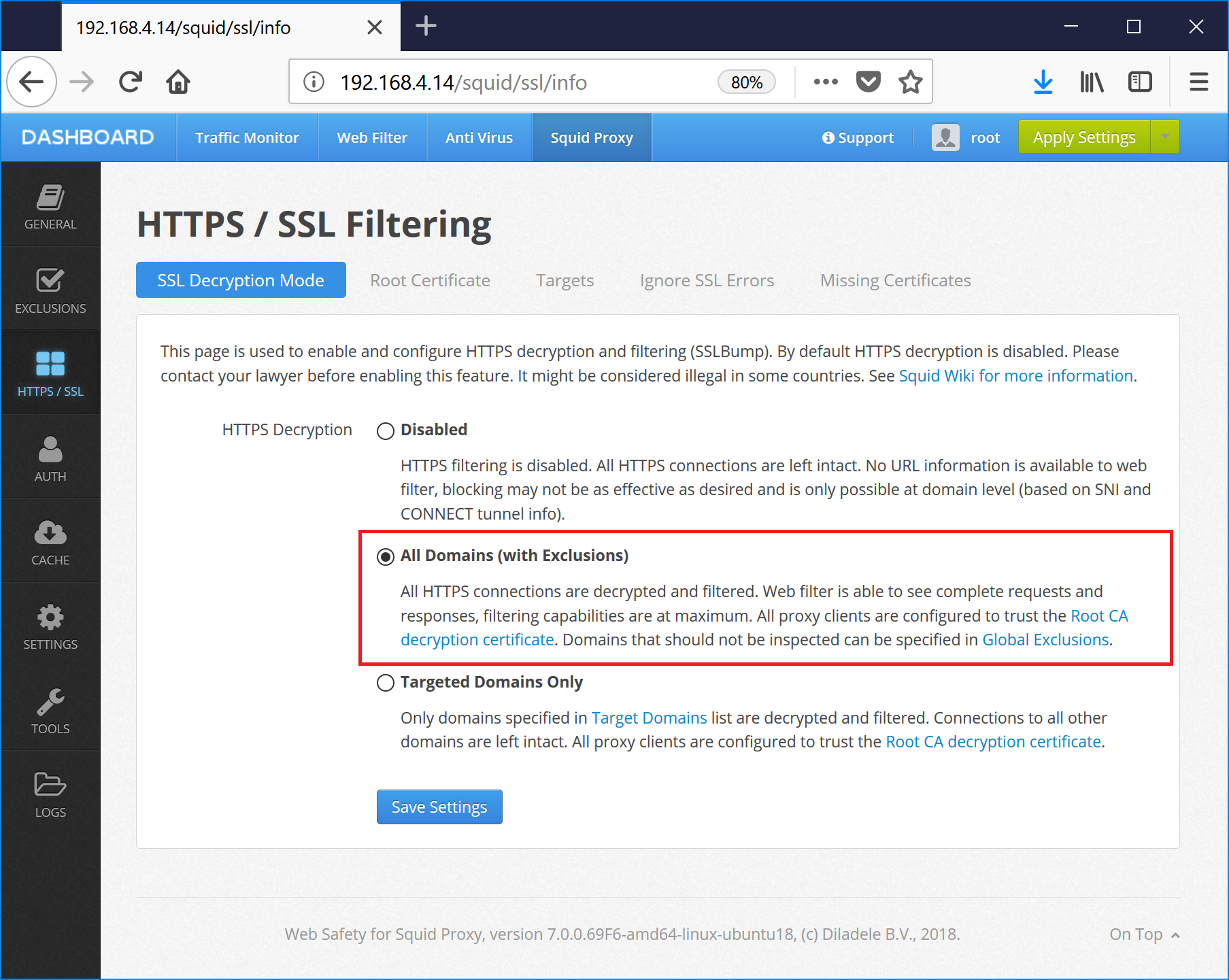
Check you are not using the policy (e.g. Relaxed policy) where Decrypt HTTPS / SSL Connections checkbox is cleared in UI / Web Safety / Policies / Relaxed / Advanced .