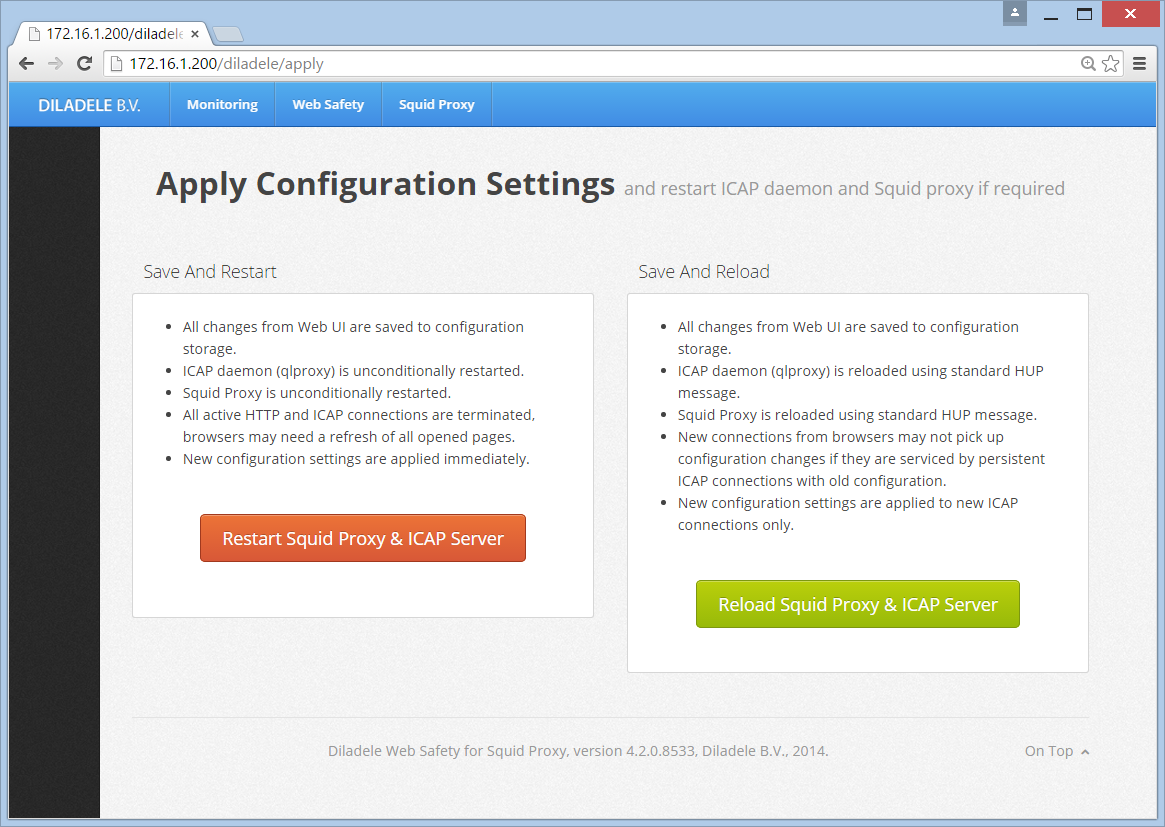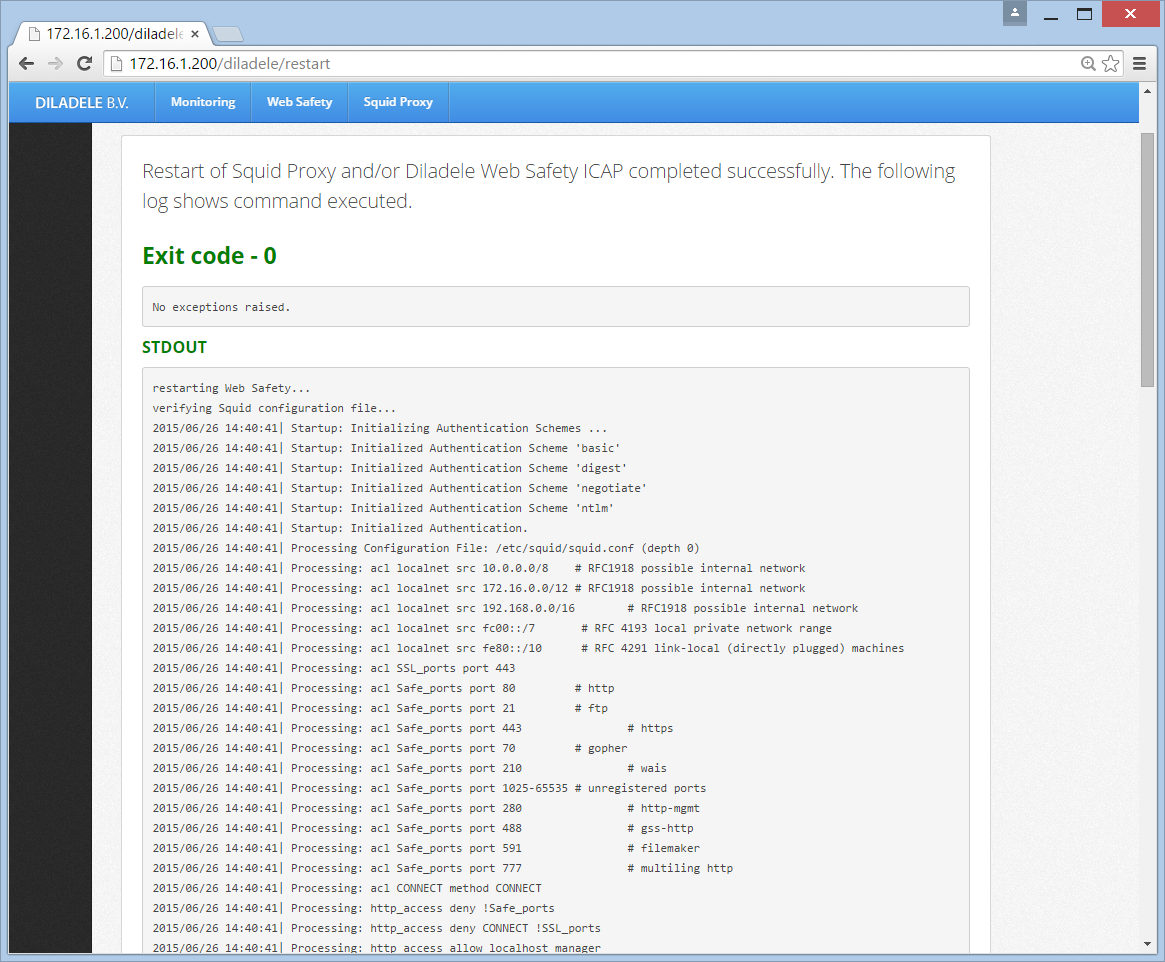Enable HTTPS Filtering in Admin UI¶
To enable HTTPS filtering open UI of Web Safety and go to Squid Proxy / HTTPS and SSL / SSL Decryption Mode tab.
To switch to full HTTPS filtering (with exclusions) select the All Domains (with Exclusion) radio button and then click Save Settings as indicated on the following screenshot.
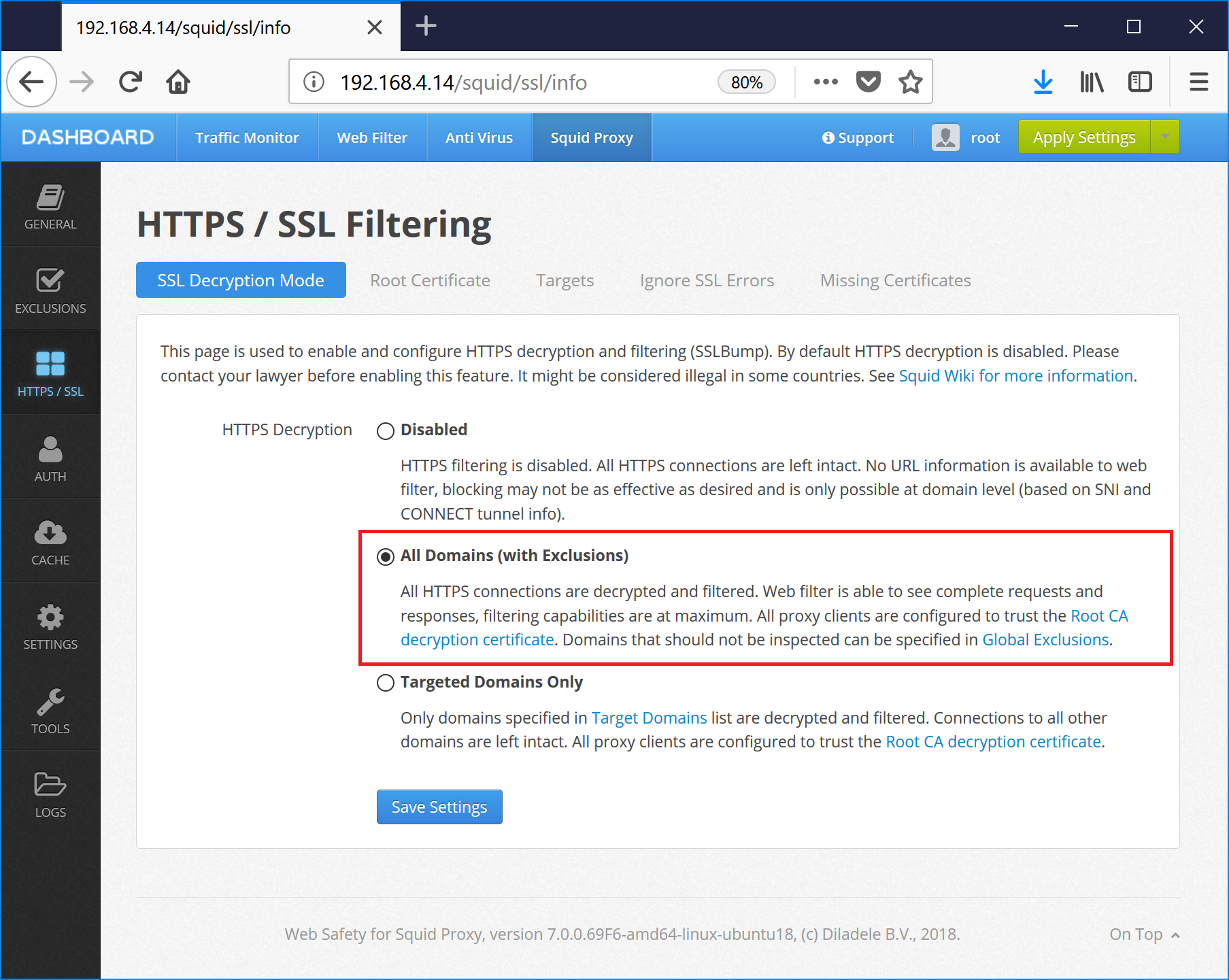
Now click Apply Settings, followed by Save and Restart as indicated on the following screenshots.