How to Check Proxy Authentication on Squid¶
Now when you have completed all previous steps your proxy authentication should be working. The easiest way to check that is to click Save and Restart in Admin UI and reboot the proxy box.
After restart try browsing the web from domain joined workstation, the browser should not ask for user credentials, user should be transparently authenticated by Kerberos and user name must be shown in Squid access log /var/log/squid/access.log. The access log can be viewed from Admin UI / Squid / Logs / Access Log.
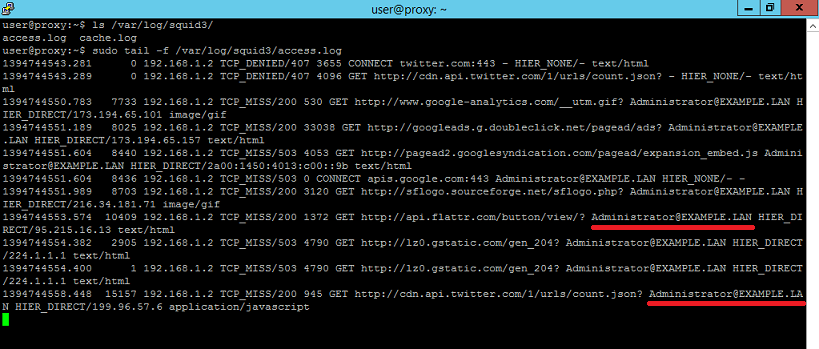
Now try browsing the web from non domain joined non Windows machine or tablet device that does not support Kerberos (like Apple iPad), the proxy will ask for credentials and upon providing those of an Active Directory user it will also be shown in the Squid log.
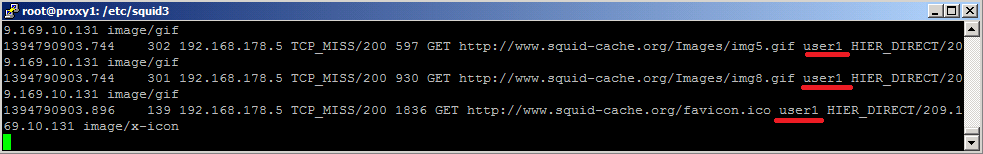
Please note the Kerberos authentication shows Administrator@EXAMPLE.LAN as user name and NTLM and basic LDAP authentication may show Administrator or Administrator@EXAMPLE.LAN as user name based on what was entered into Proxy Authentication dialog box in the browser.