Report Builder¶
After statistics generator prepared the CSV files as explained in the previous article, another script builds the actual HTML and JSON data for traffic reports.
# run the reporter being websafety
sudo -u websafety python3 /opt/websafety-ui/bin/reporter.py >> "$LOGFILE" 2>&1
This script builds various traffic reports for the following durations:
Real time report over the last 1000 records in the Squid access log.
Daily traffic report for the previous day.
Monthly traffic report for the previous month.
Yearly report.
These reports can later be viewed in Traffic Monitor / History like shown on the following screenshot. You can click on a given day, month and year.
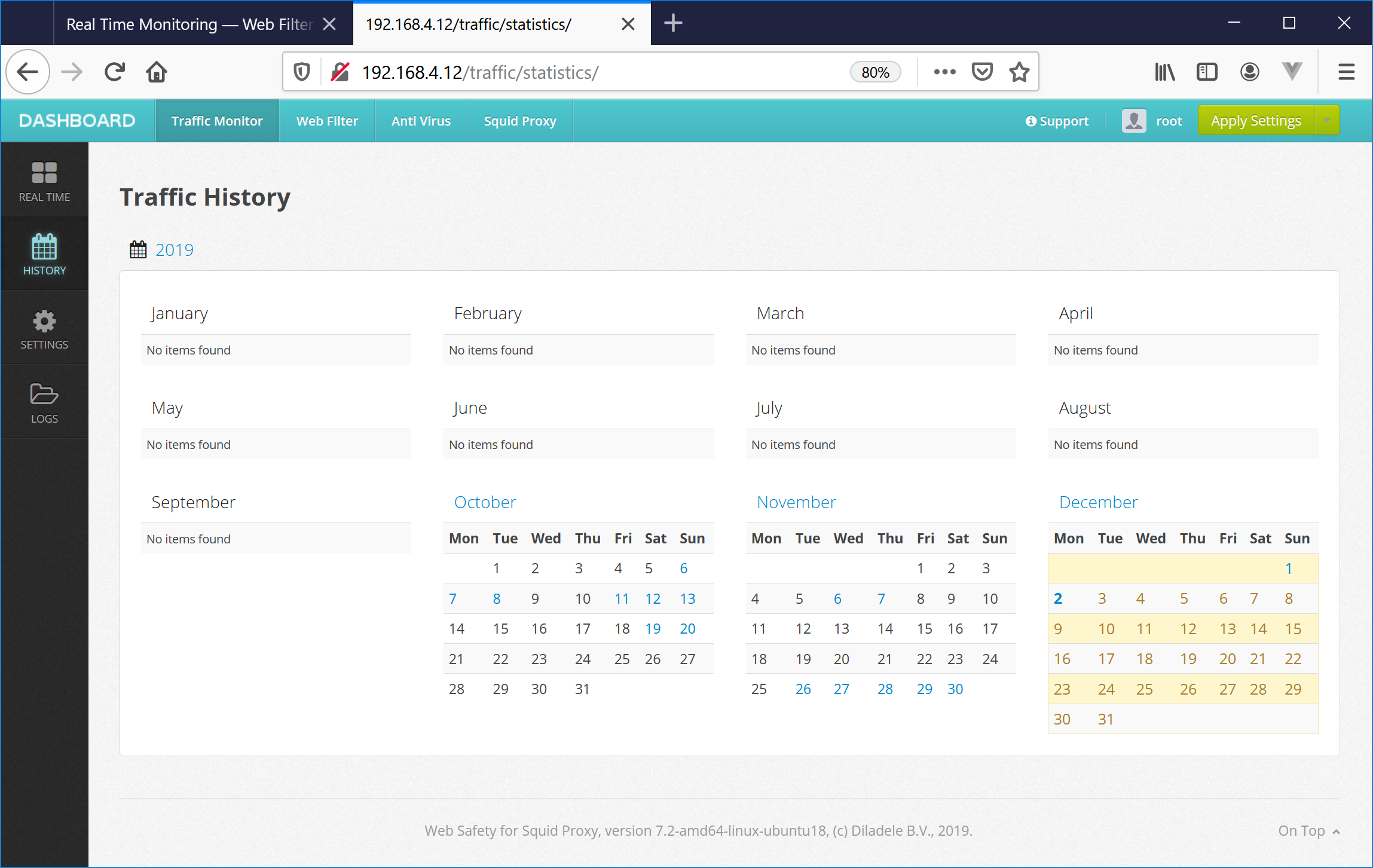
Log of report generation and various report generation settings can be adjusted in Traffic Monitor / Log and Settings pages.
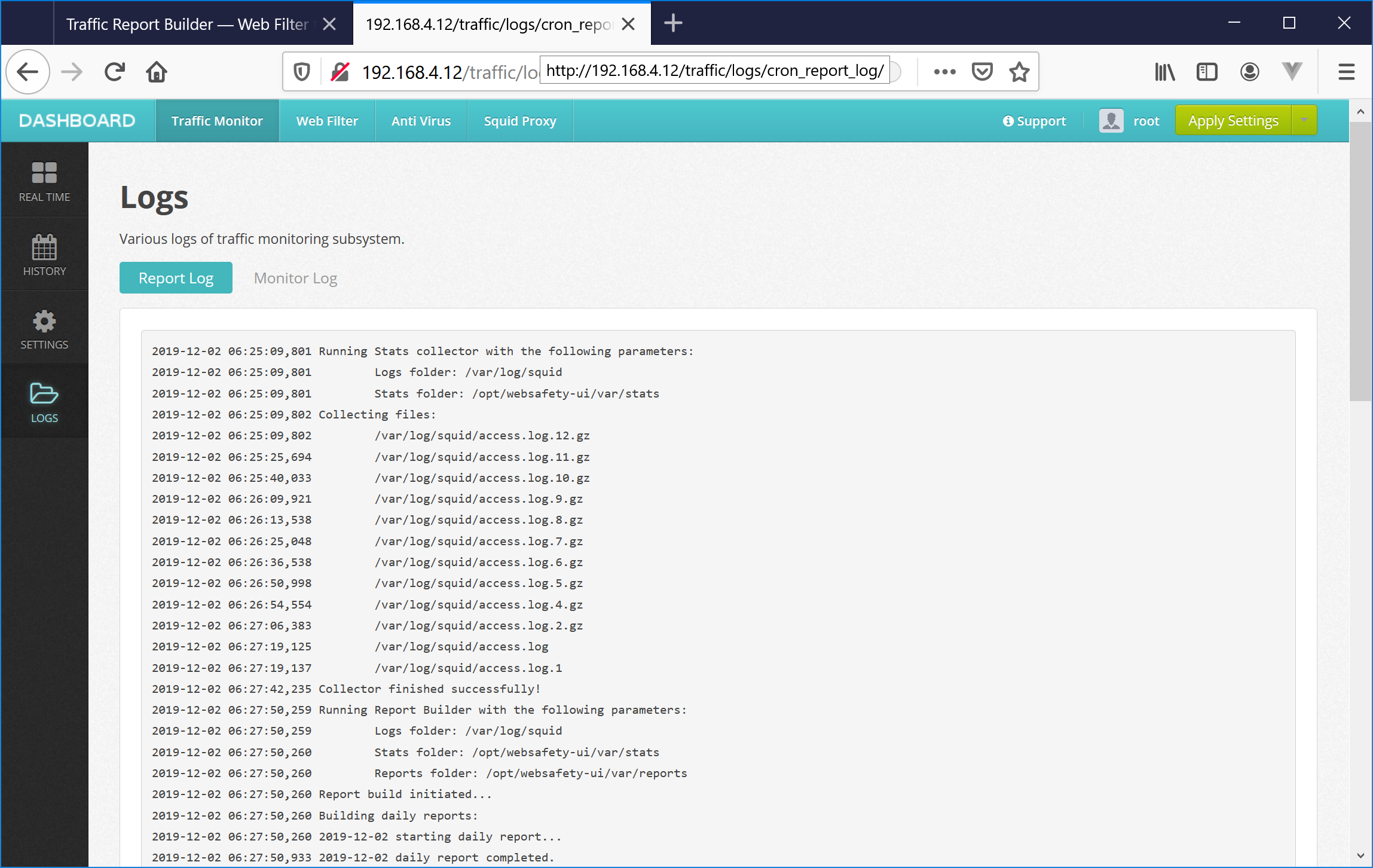
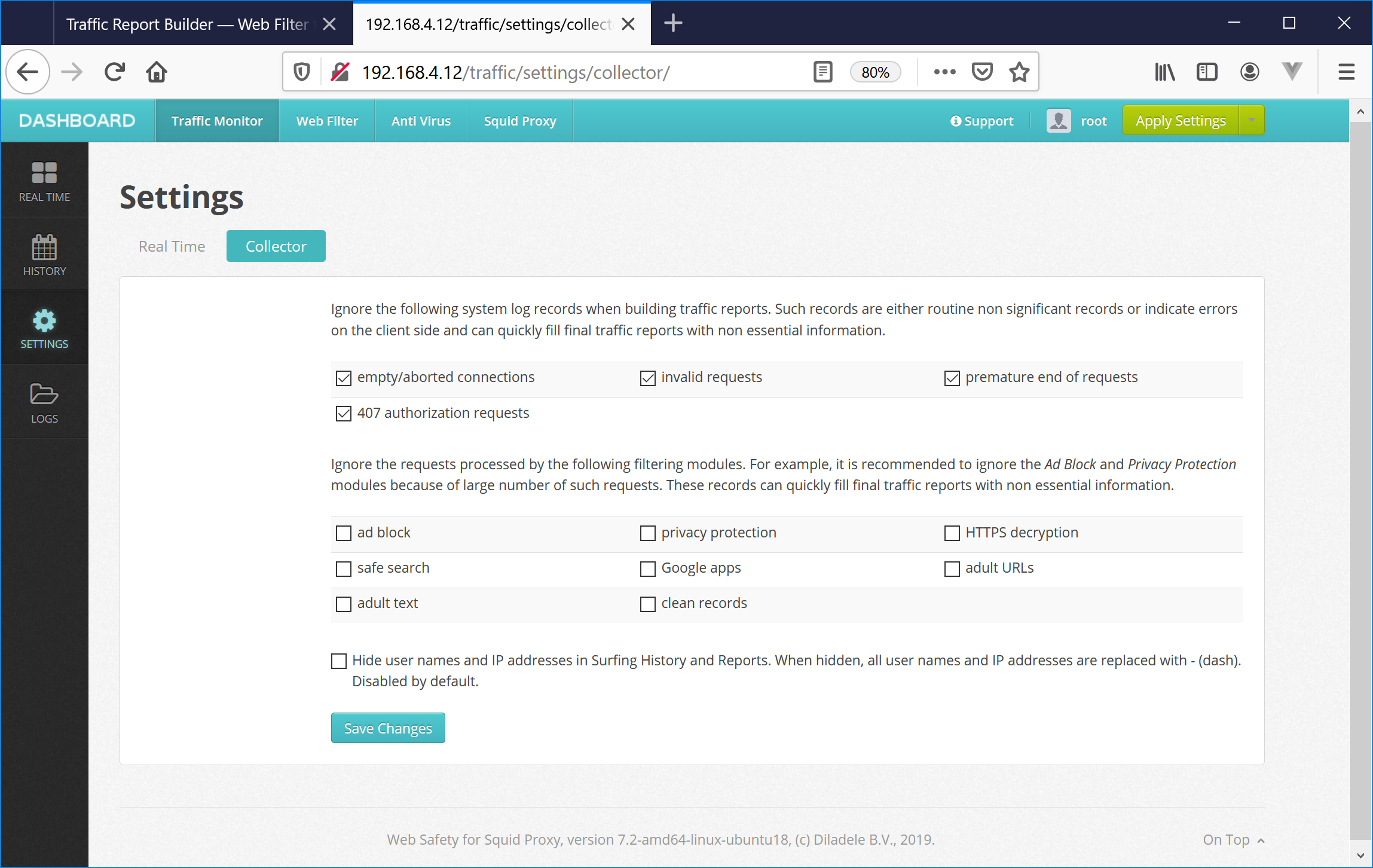
Important
If free space on the hard disk is rapidly consumed by the statistics and reporting, try ignoring more entries from the access log when generating reports. As final resource you can disable statistics collection and report generation completely.