Squid Log Retention Settings¶
It is possible to configure the number of days to retain traffic monitoring records in the UI / Squid / Logs / Settings as indicated on the following screenshot. By default logs are kept for 7 days. Depending on the amount of traffic your proxy processes it might be required to set it to lower value to conserve the hard disk space.
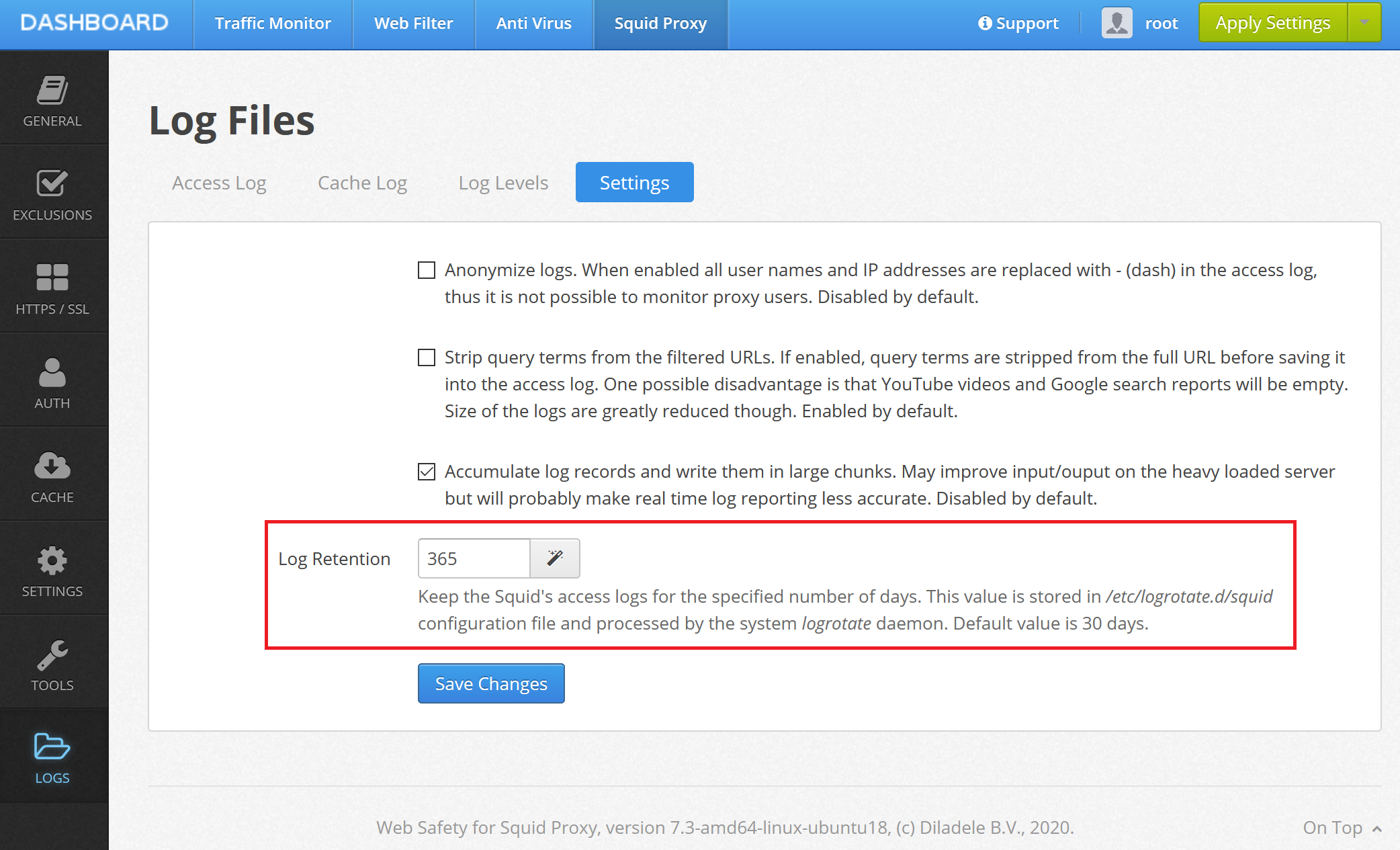
After clicking Save Changes button, Admin UI will generate the special file for logrotate daemon at /etc/logrotate.d/squid. Default file contents will look like the following.
#
# Logrotate fragment for squid.
#
/var/log/squid/*.log {
daily
compress
delaycompress
rotate 7
maxage 7
missingok
nocreate
sharedscripts
prerotate
test ! -x /usr/sbin/sarg-reports || /usr/sbin/sarg-reports daily
endscript
postrotate
test ! -e /var/run/squid.pid || test ! -x /usr/sbin/squid || /usr/sbin/squid -k rotate
endscript
}
The rotate 7 parameter tells logrotate daemon to keep log files for 7 days. The maxage 7 parameter makes sure any rotated file is automatically deleted after 7 days.