LDAP groups as Members in Web Filter Policies¶
The Web UI of Web Safety allows selecting security groups from Active Directory as members of filtering policies. Select the desired policy and click the policy members tab. Add new LDAP group by clicking Add New button to the right.
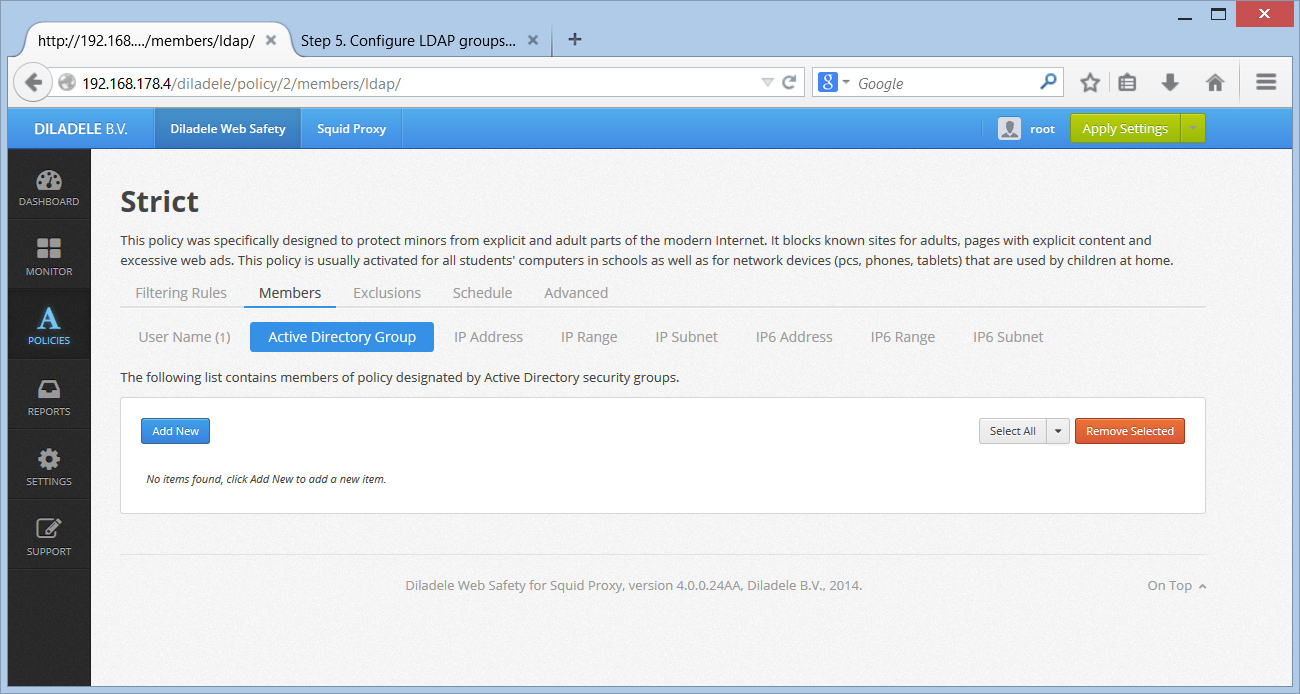
In the Add Group window fill on the name and distinguished name (DN) of the security group. It is possible to search for specific group using the search field below.
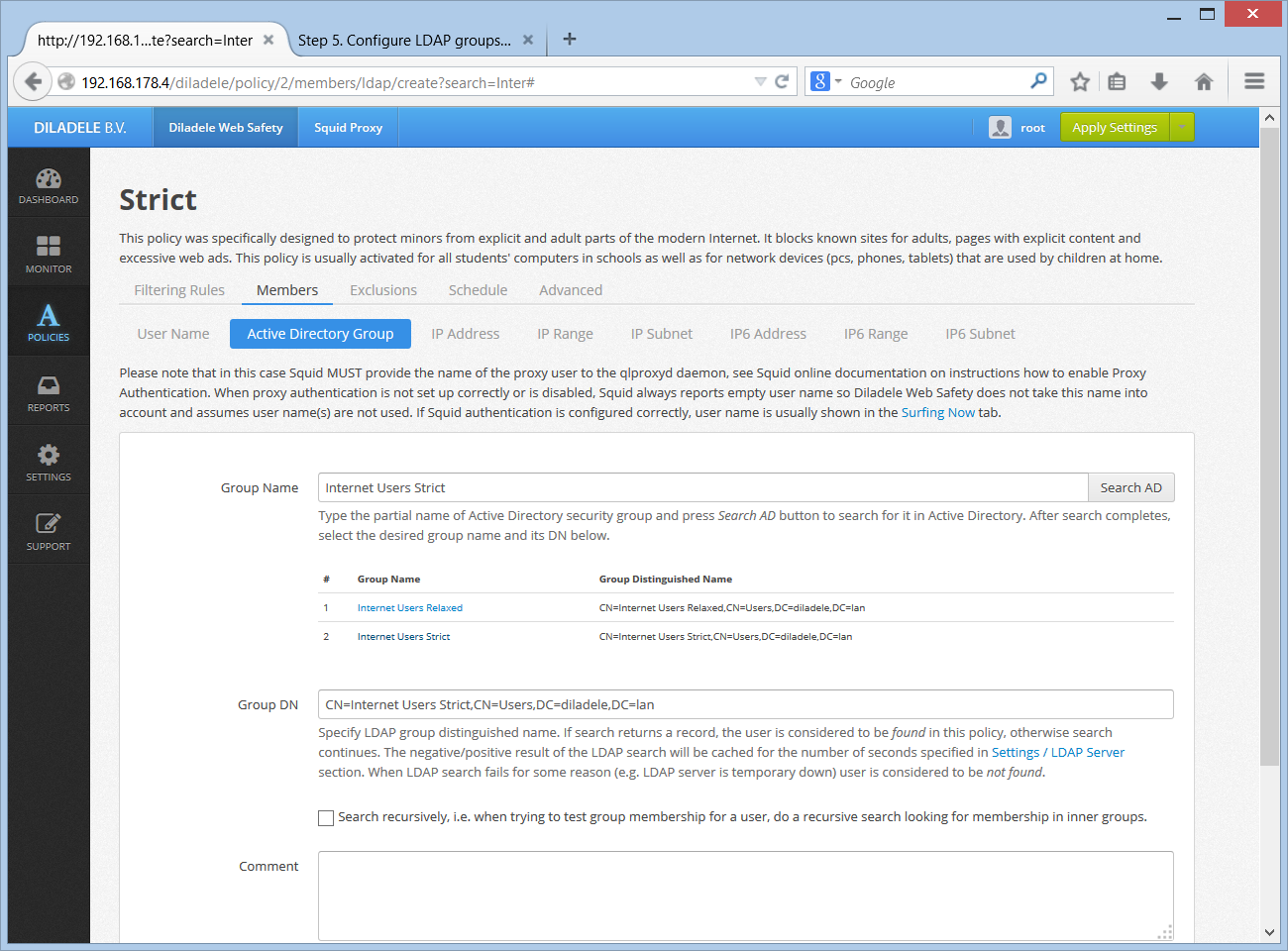
When LDAP group is selected, it is recommended to click the Search button to see if the known user can be found in the selected group. To do that fill in the user name (e.g. user or user@example.lan) and see if LDAP module of Web Safety correctly identifies the user as belonging to the group.
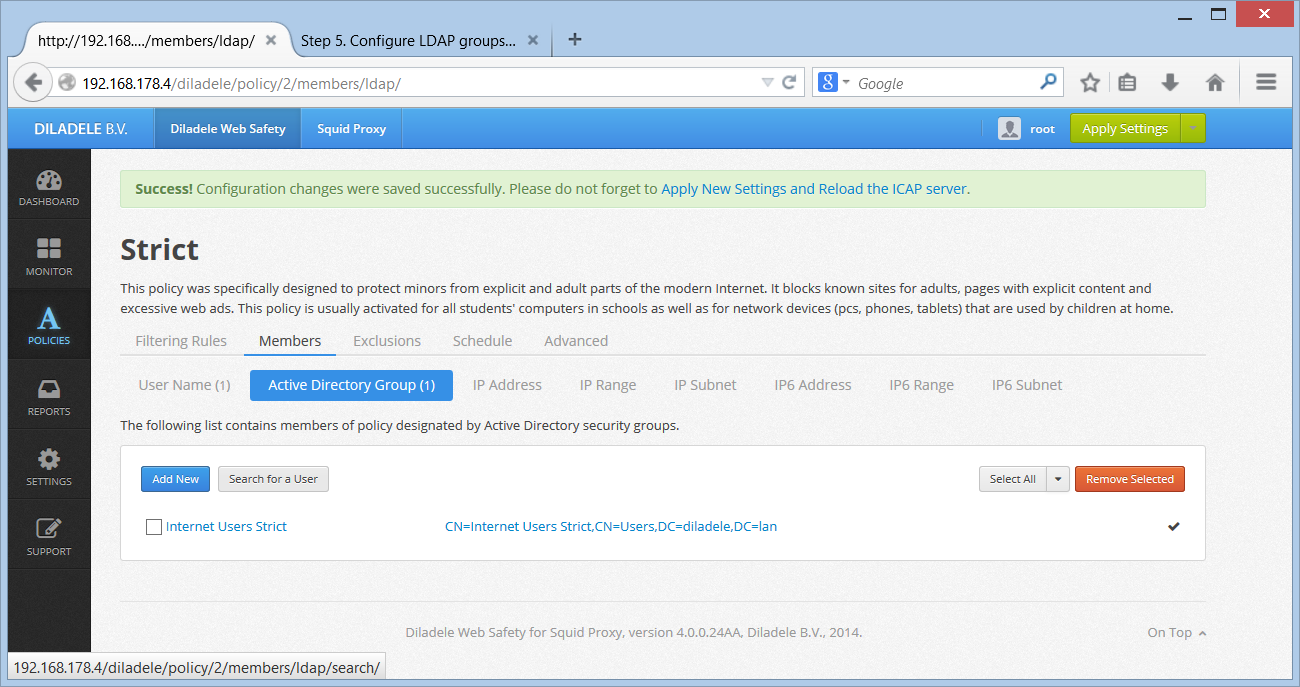
then
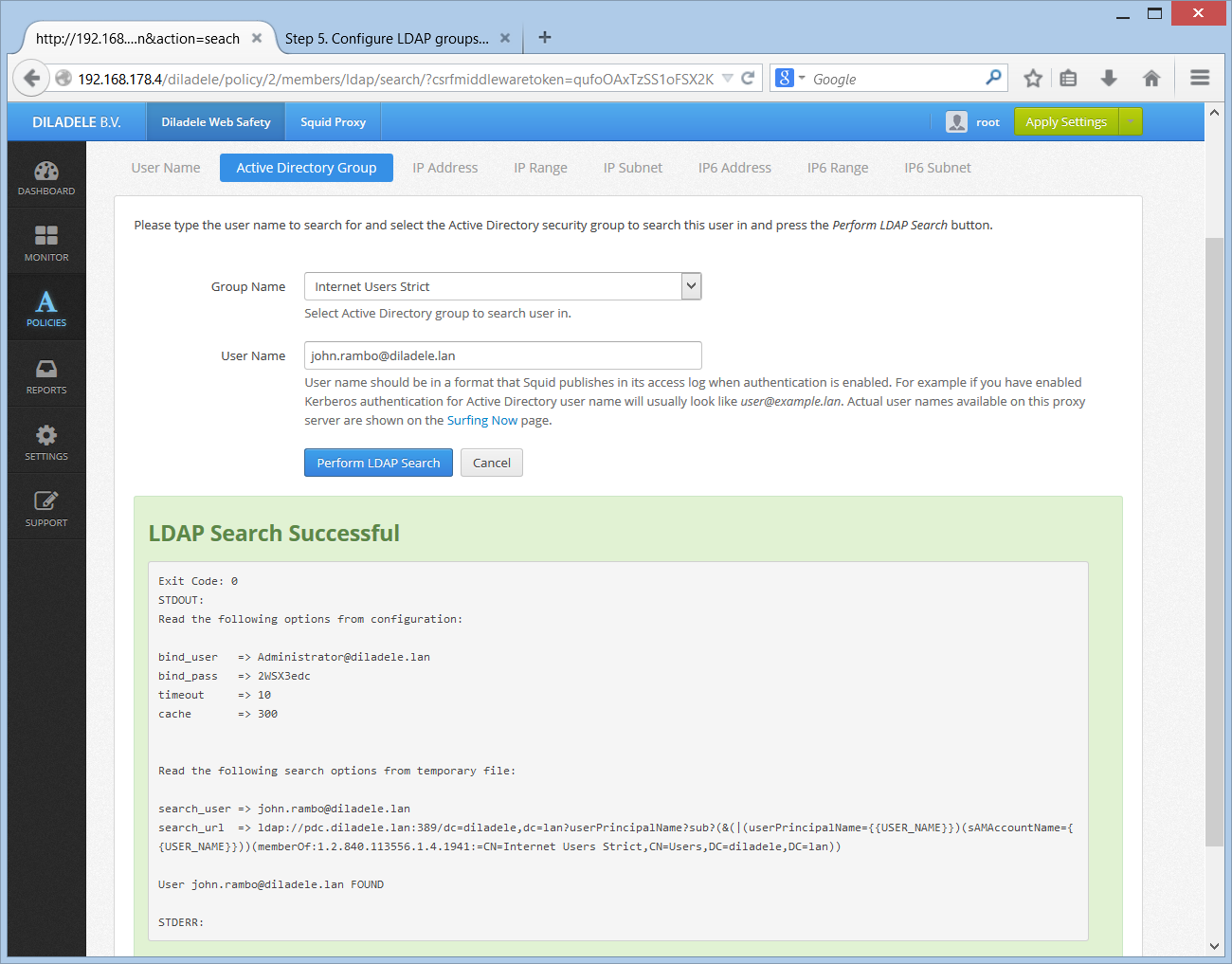
Click Save and Restart to apply the configuration. After restart Web Safety will be able to automatically check if given user is a member of selected LDAP group and automatically apply correct filtering policy.