Configure Current Time Zone¶
When filtering HTTPS traffic it is very important to have correct date, time and time zone settings on your Squid proxy. Dashboard in Admin UI shows current time zone and various times as detected by the application.
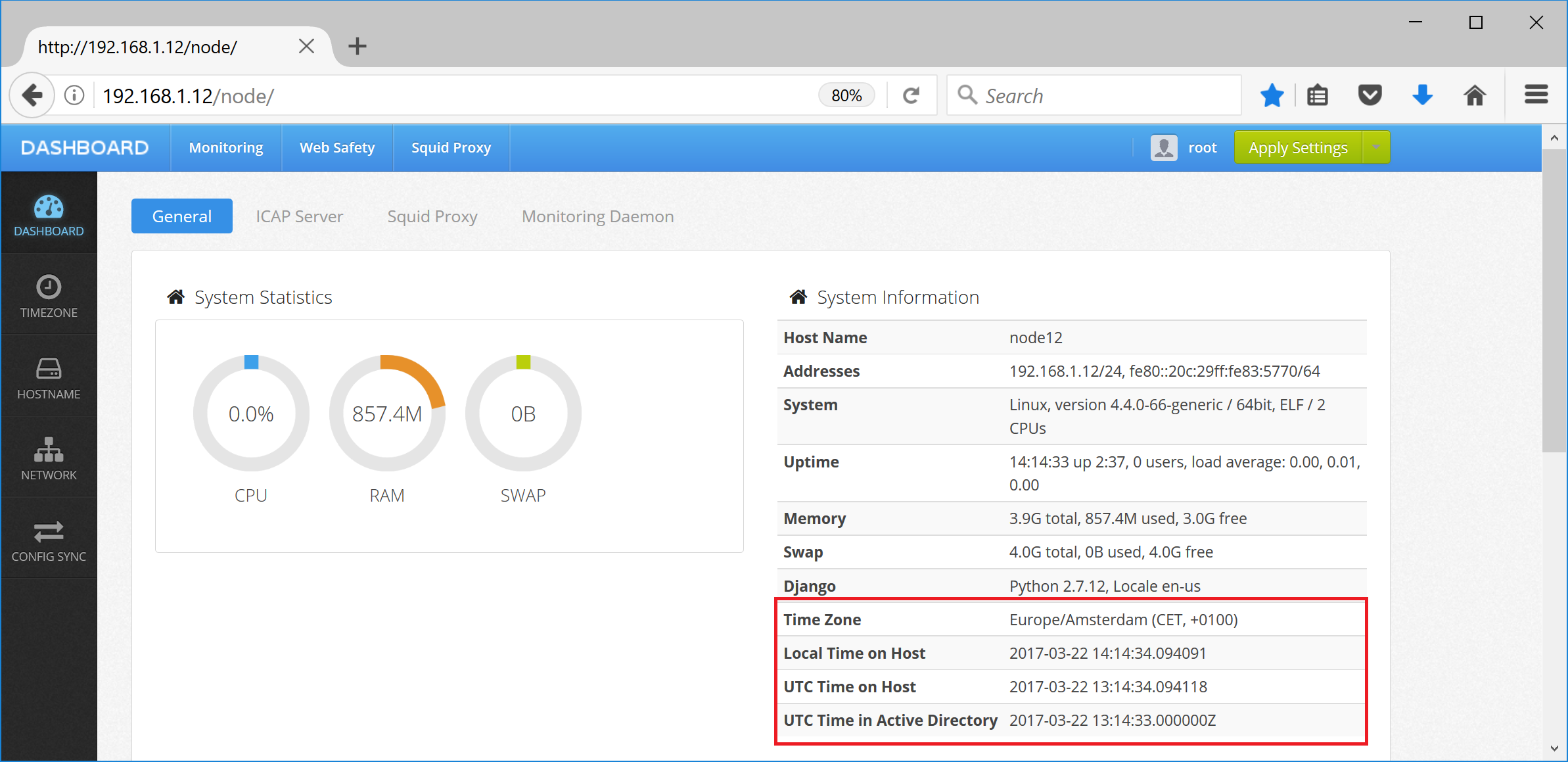
It is possible to set correct time zone from Admin UI of Web Safety running on Ubuntu 20.04 or Debian 12. Navigate to Admin UI / Dashboard / Time Zone, select your timezone from drop down list and click Save Settings.
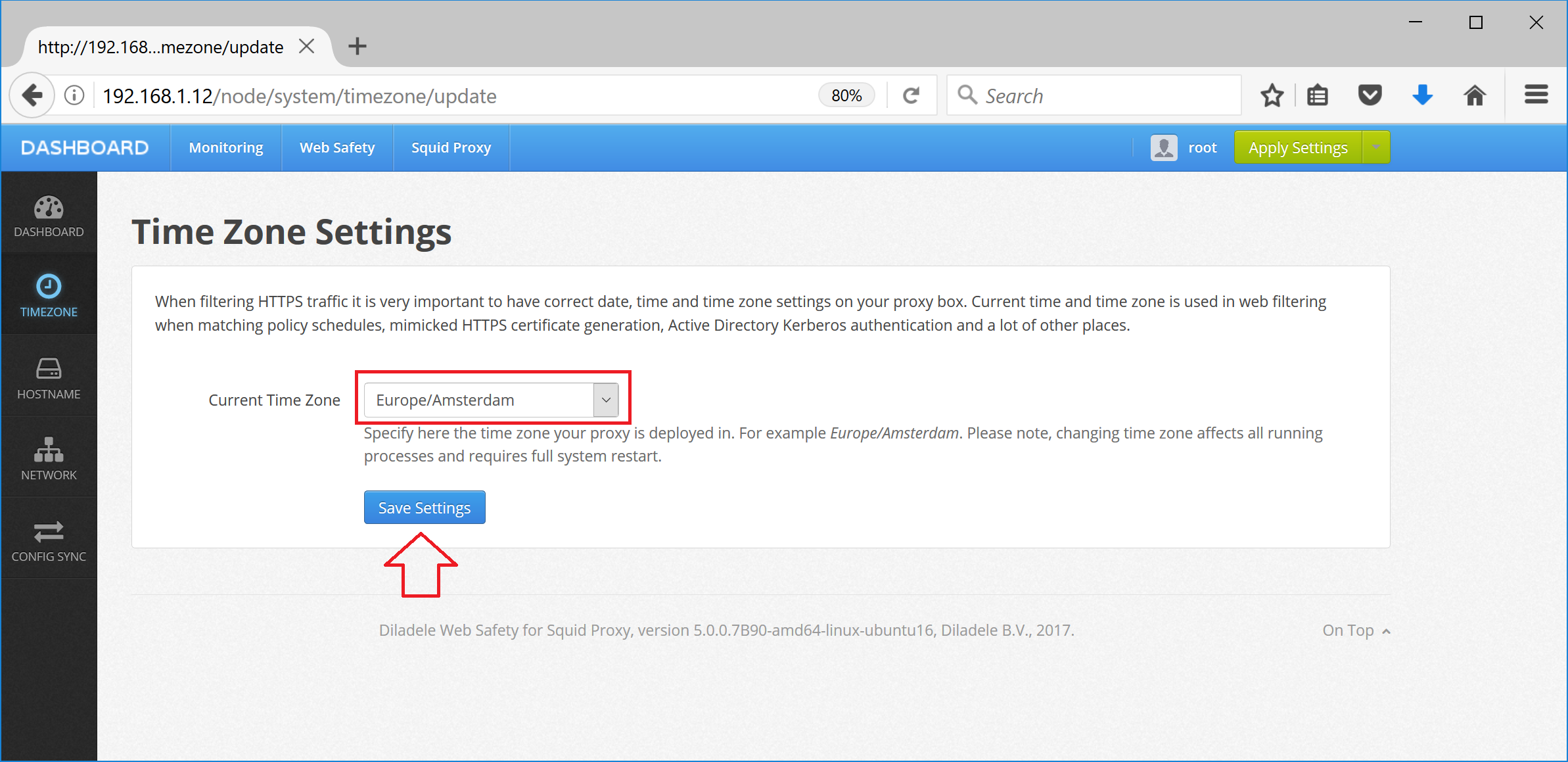
When you click Save Settings, Admin UI creates a symbolic link of /etc/localtime pointing to selected timezone file in /usr/share/zoneinfo folder. It also writes the timezone value into special file /opt/websafety-ui/var/console/console/timezone.setting that is loaded by Django at startup and is needed for correct display of local times in Admin UI itself, reports, policies, etc.
Note
You MUST manually restart the proxy box from root console after changing the timezone!
Enable Time Sync¶
If you are running Web Safety as virtual appliance in VMWare vSphere - it is recommended to sync the time in virtual appliance with vSphere host which in turn needs to be synced with external NTP server or Active Directory domain controller. The Active Directory installation article describes this in detail Step 2. Syncronize time.
If you are running Web Safety on real hardware, it is recommended to setup NTP server on the proxy box and sync with the reliable time source. See this article for instructions - https://ubuntu.com/server/docs/network-ntp.