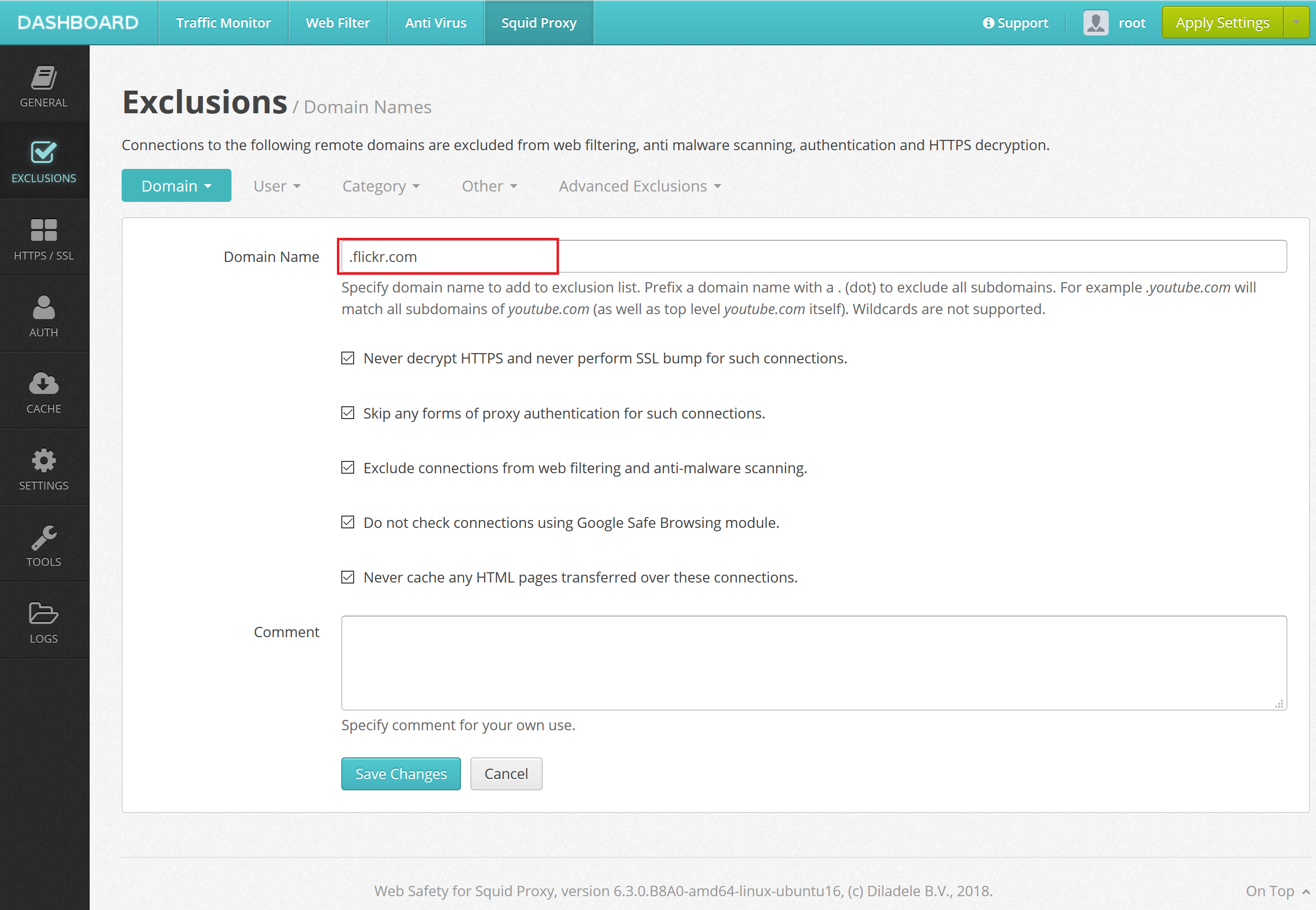flickr.com Redirection Error¶
After I enable HTTPS filtering (SSL Bump) on Squid the https://www.flickr.com site stops working. Why?
After HTTPS decryption is enabled Squid starts looking into the traffic to flickr.com (to apply web filtering). This results into “The page isn’t redirecting properly” error in the browser that eventually stops processing connections to Flickr.
This seems to be a misconfiguration of the Flickr site. For more information see discussion at http://squid-web-proxy-cache.1019090.n4.nabble.com/flickr-com-redirect-error-td4678169.html.
Workaround is to add .flickr.com (note leading dot) into HTTPS decryption exclusions. This can be done in UI / Squid / Exclusions as indicated on the following screenshot.