GEO-IP Blocking¶
Web Safety appliance can also block connections to specific IP addresses by countries. This module utilizes the IP2Location LITE data available from https://lite.ip2location.com. In order to be able to enforce Geo IP restrictions per policy you first need to configure the API key for the database. To obtain this key, visit https://lite.ip2location.com/database/ip-country.
Specify the key in Web Filter / Settings / GeoIP tab as shown on the following screenshot.
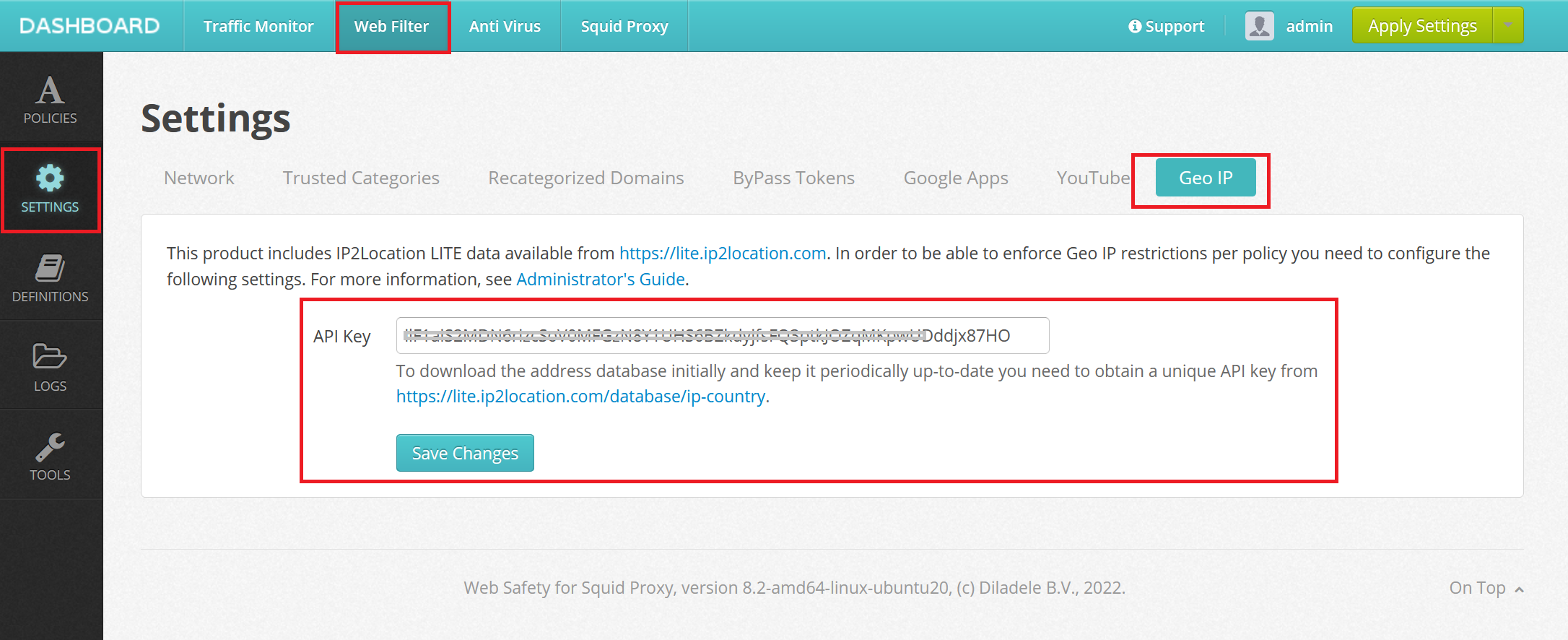
Then indicate the country to block in Web Filter / Policy / Rules / Domain and URLs / Geo IP as shown on the following screenshot.
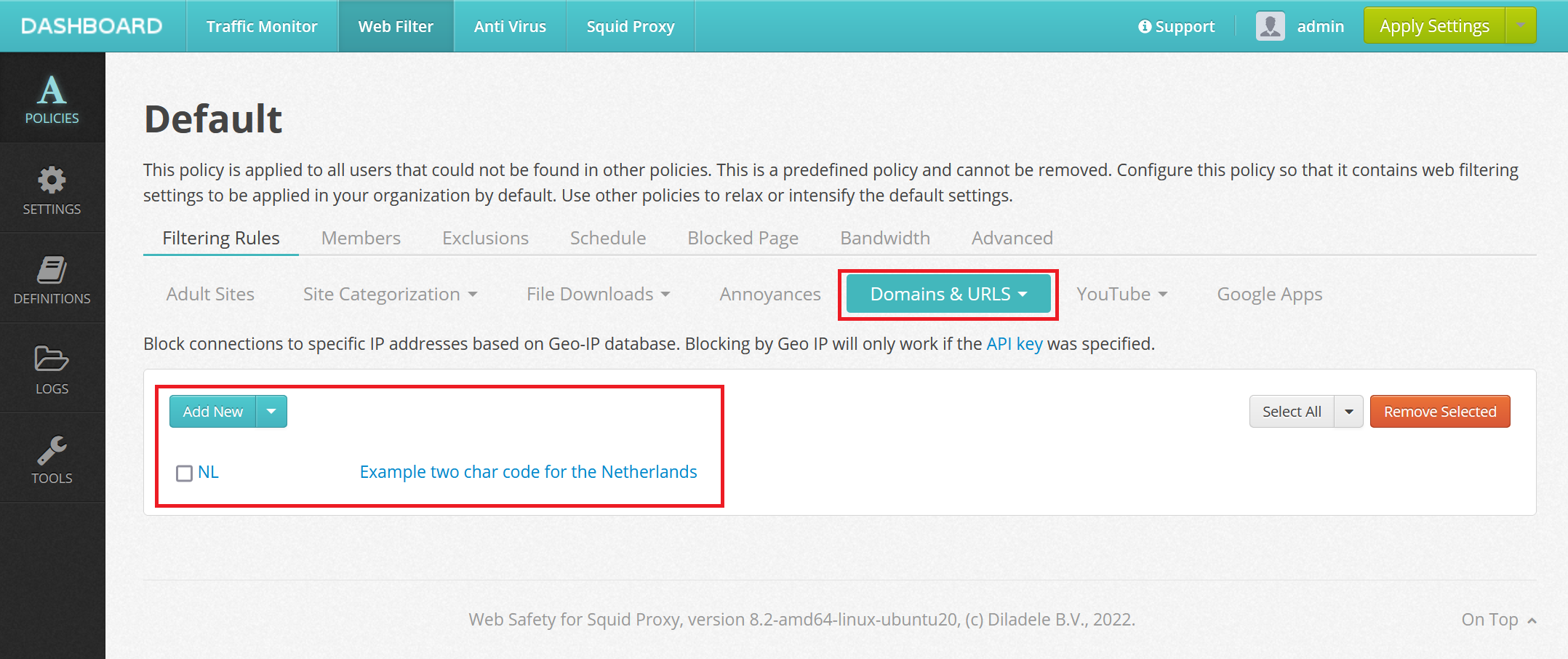
When user tries to access a geoblocked site the following blocked page will be shown.
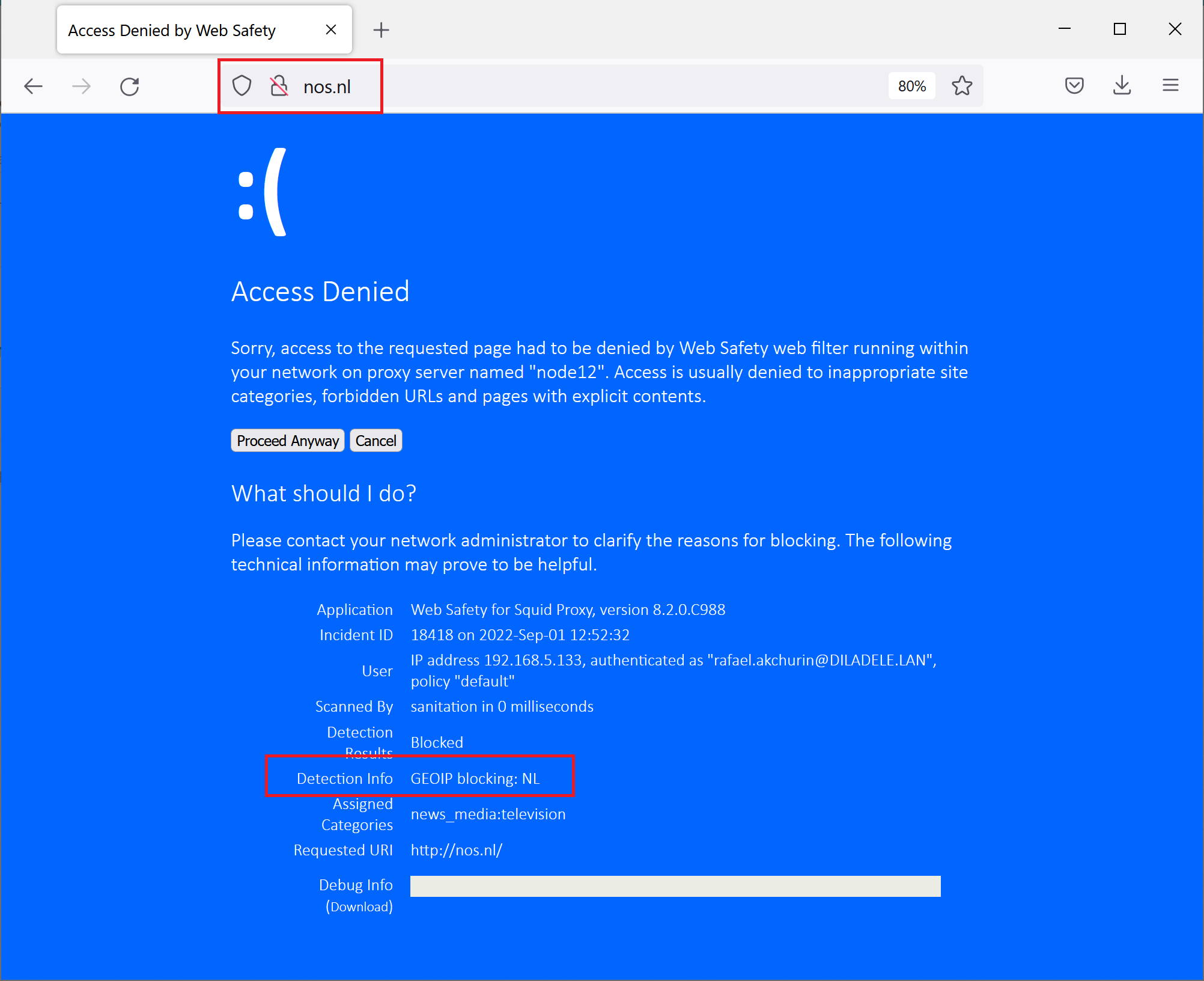
Database file for the Geo IP module is stored in /opt/websafety/var/spool/geoip folder and automatically updated periodically.