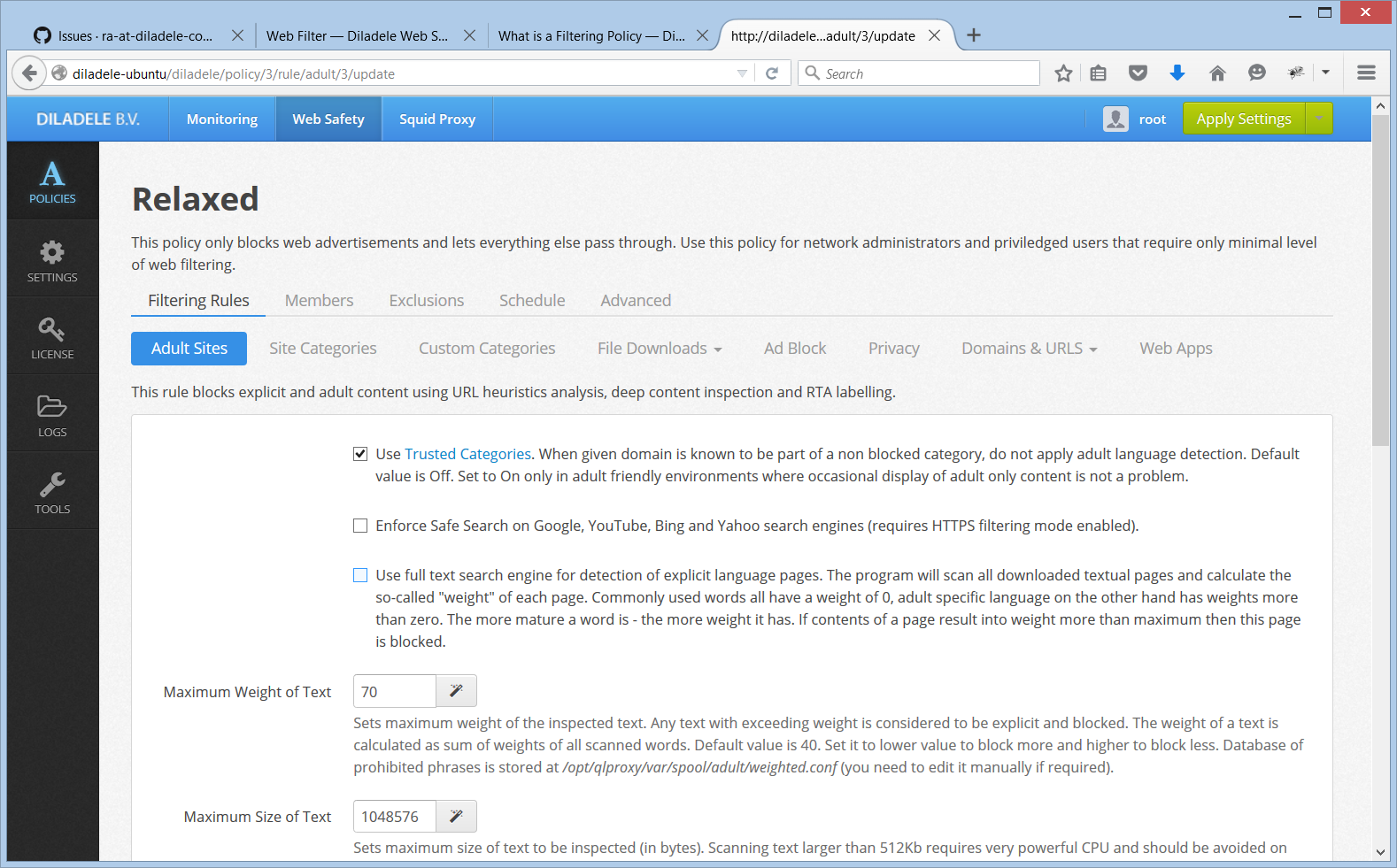Add or Remove Policy¶
It is possible to create your own policies. To add a policy, click the Add New button in the policy list. It is also possible to create a copy of existing policy if you click on the dropdown mark next to Add New button.
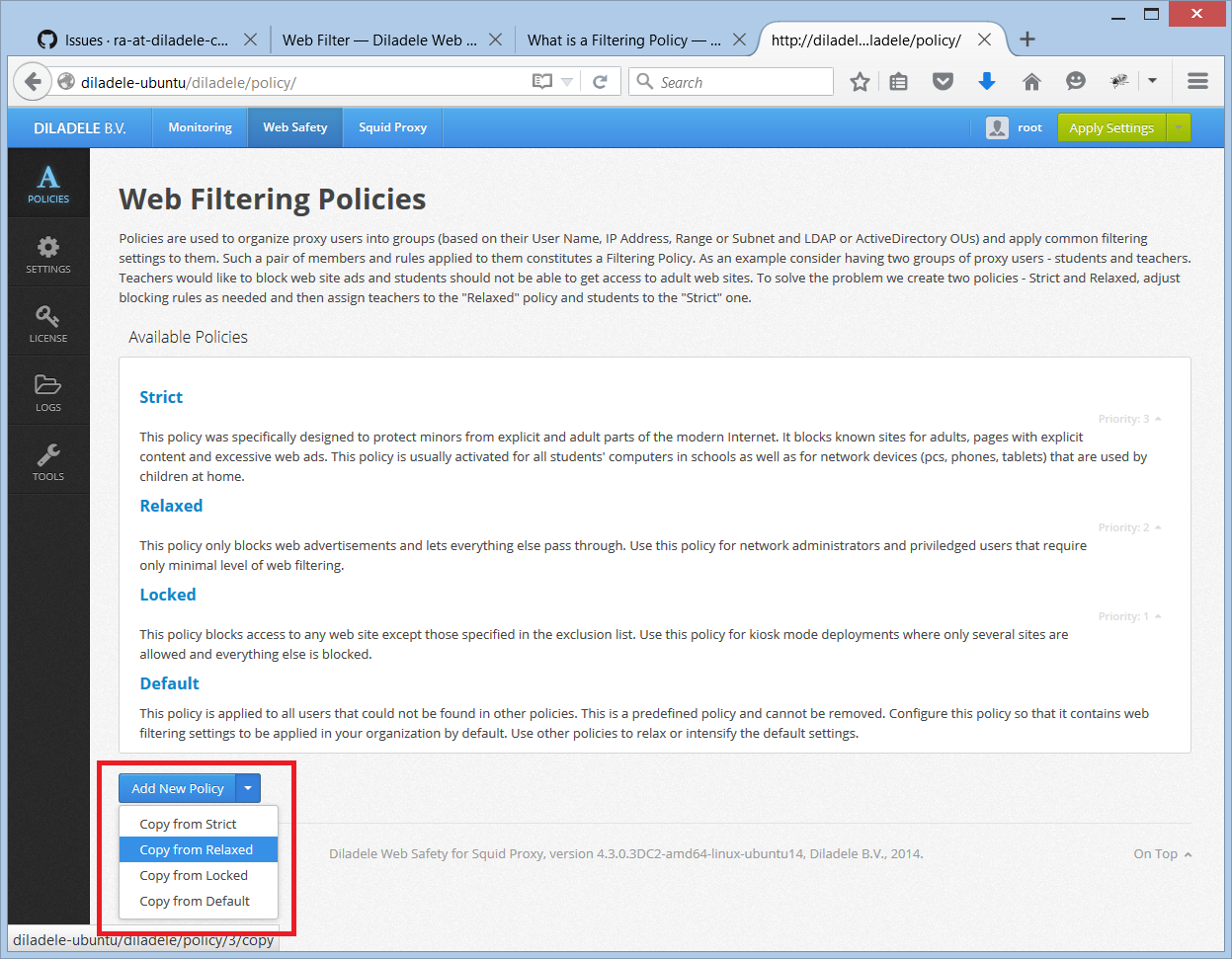
To remove a policy, select the Advanced tab and click the Remove button as shown below.

Click on the policy name allows to edit rules, members and exclusions for a policy.