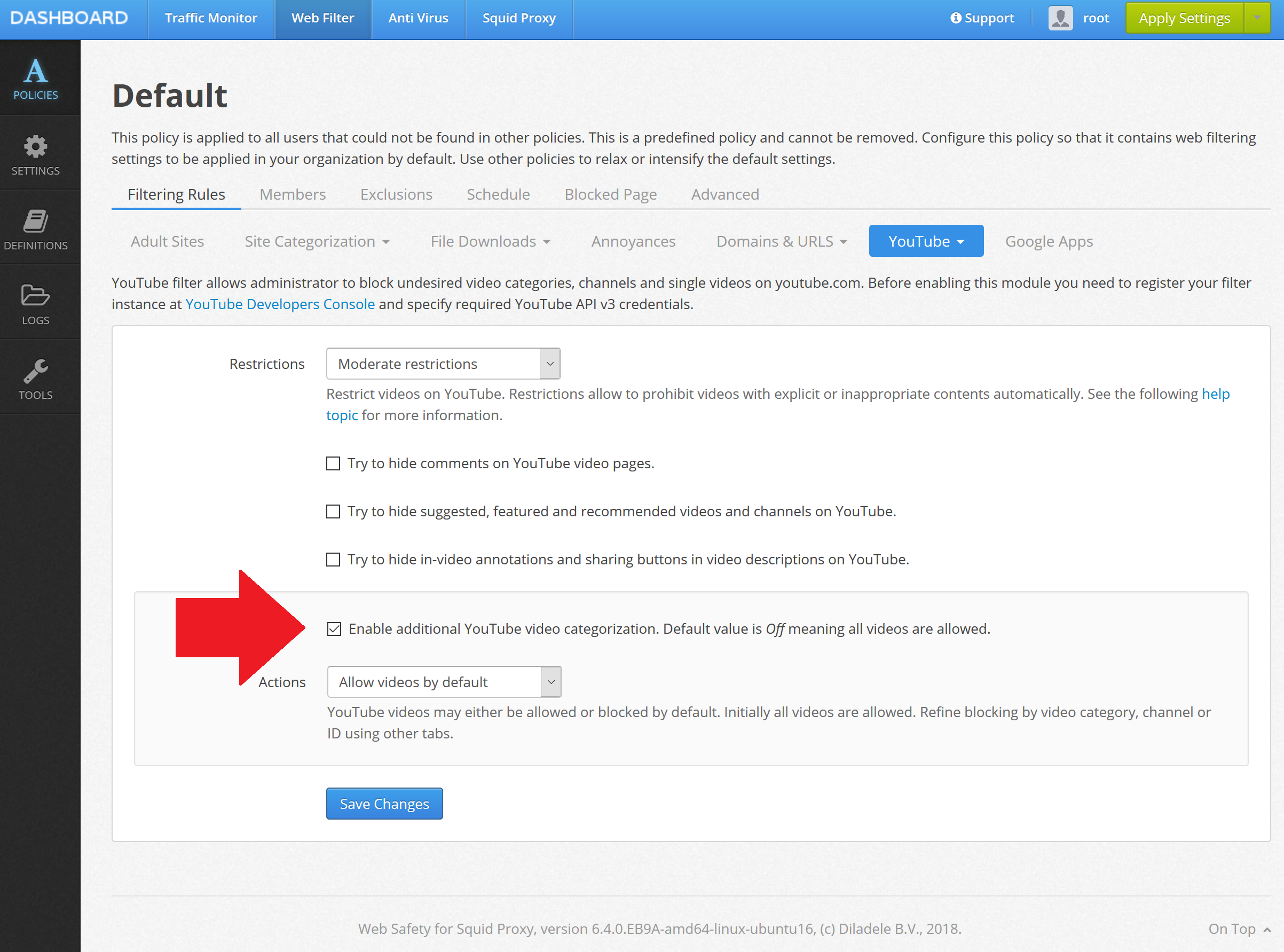Allow Only Specific Channels and Videos on YouTube¶
Web Safety is also capable of extended filtering on YouTube. Administrator is able to allow watching videos based on video categories, channels and specific video IDs. Two filtering modes are supported - block all videos by default while allowing some channels, categories or videos or allow all videos by default and explicitly block some categories, channels or specific videos. It is also possible to completely disable the module.
In order to enable this module you need to register at Google Cloud Platform and get the YouTube API v3 key. See https://developers.google.com/youtube/v3/getting-started for more information. After obtaining the API key type it into the UI / Web Filter / Settings / YouTube field as indicated on the following screenshot.
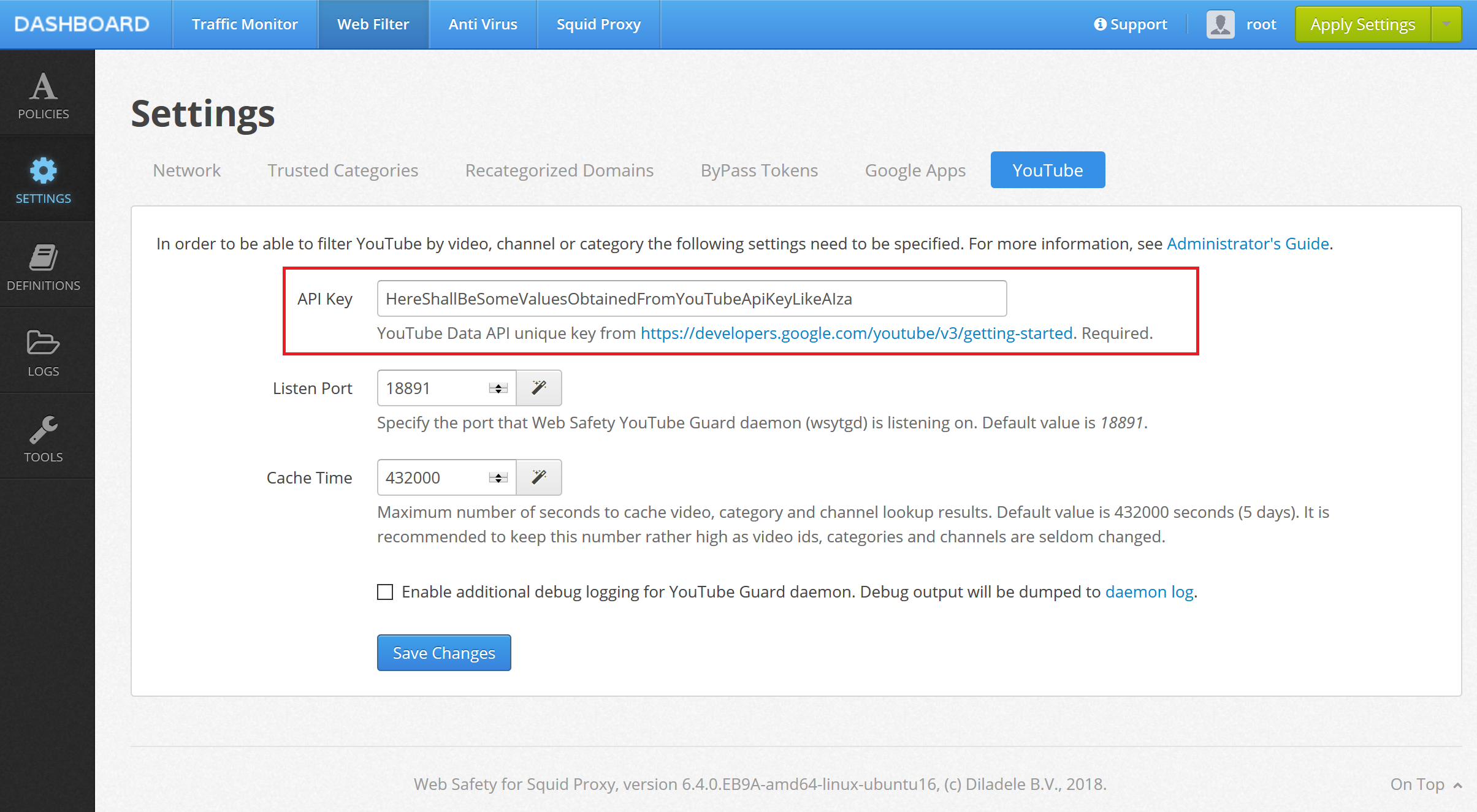
To limit watching of YouTube by categories, select desired category in UI / Web Filter / Policies / Policy / Rules / YouTube / Blocked Categories as indicated on the following screenshot.
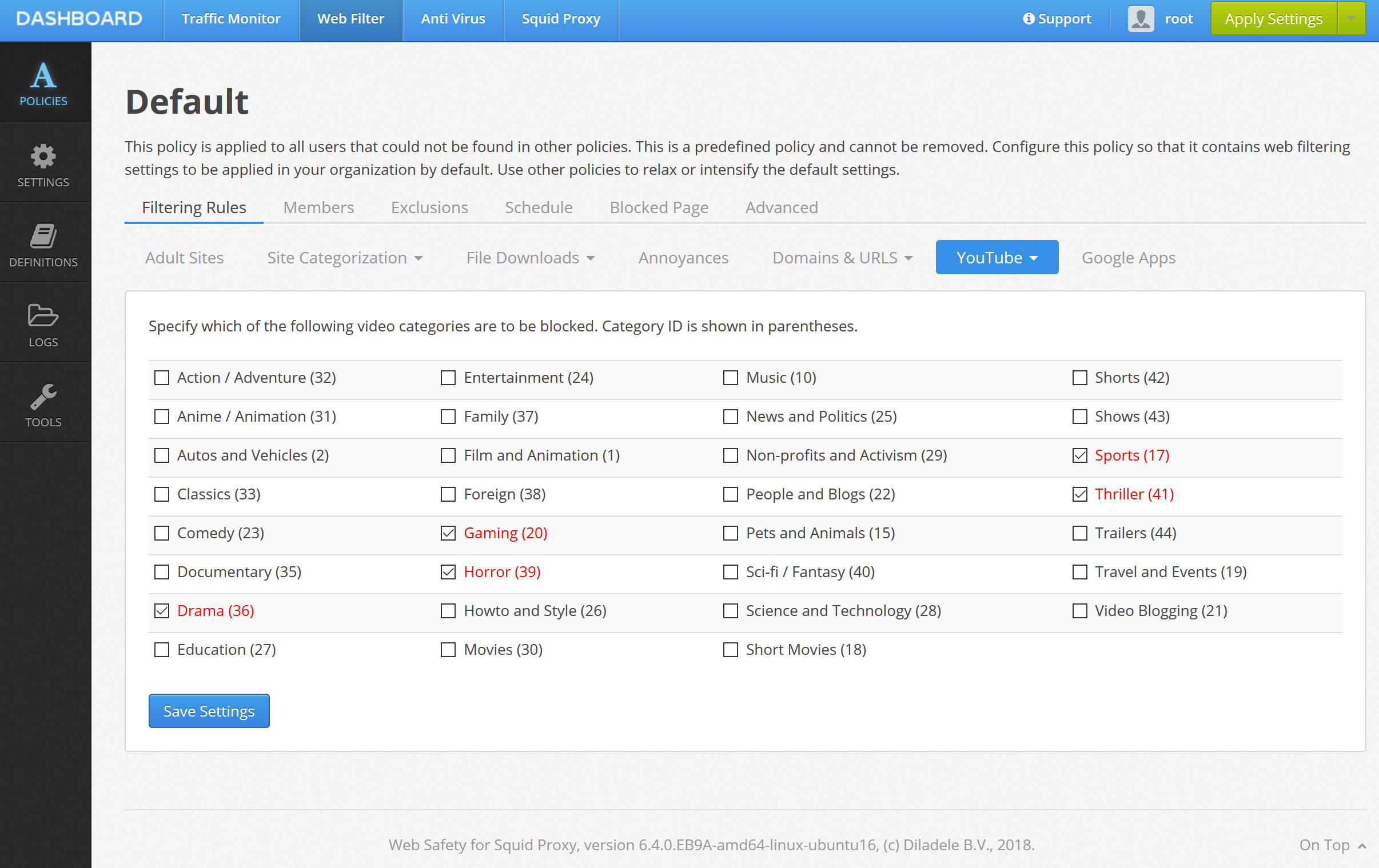
To limit watching of specific YouTube channels or videos by ID, add desired channel or video UI / Web Filter / Policies / Policy / Rules / YouTube / Channels or Videos as indicated on the following screenshots. Click the wizard button to fill the required form fields automatically by using YouTube API.
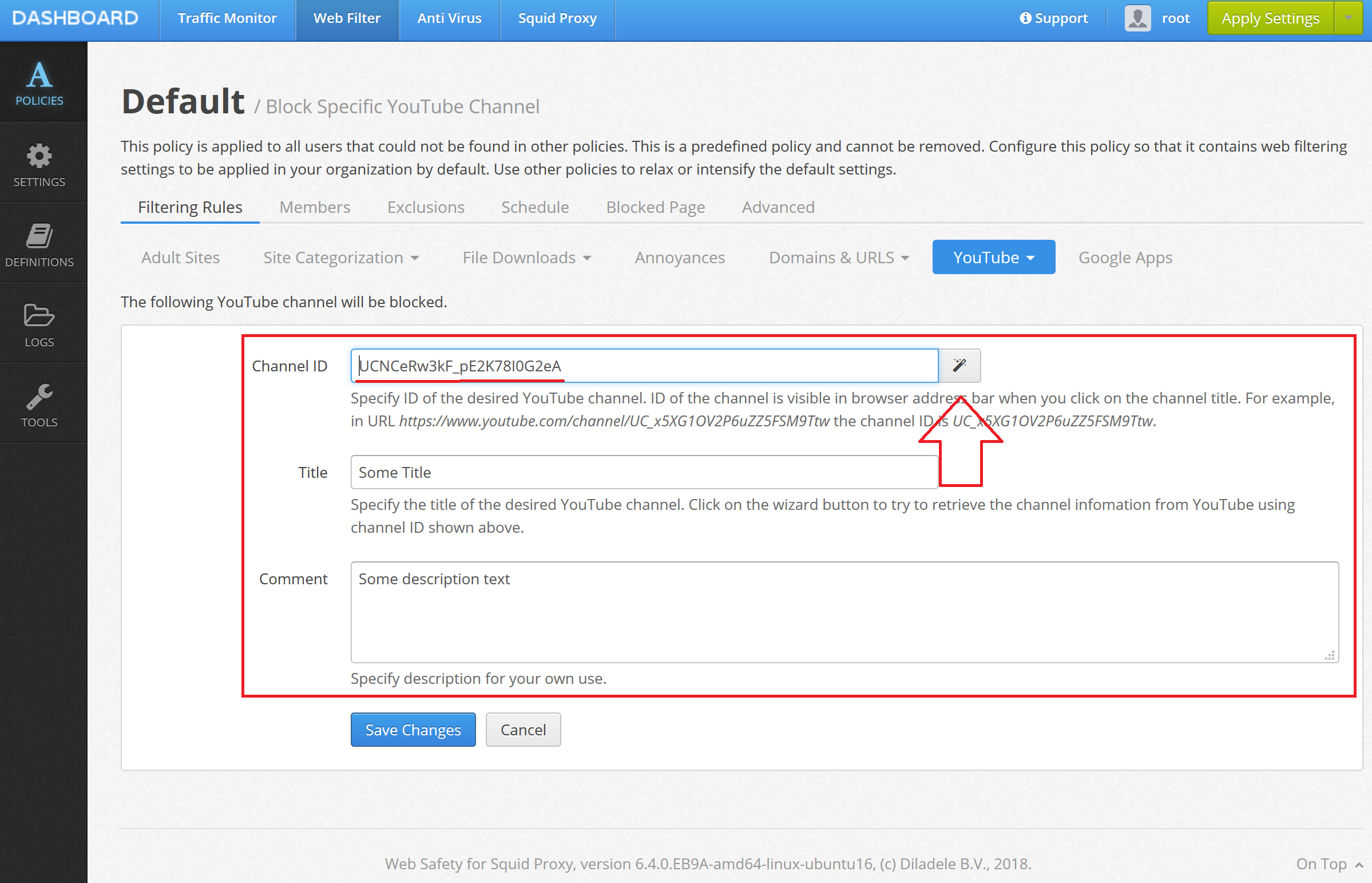
Important
YouTube channel and video limiting module must be enabled for category, channel and video filtering to work as shown on the following screenshot. You also need to have HTTPS decryption enabled of course!