Default Login and Password¶
By default, Web Safety requires connecting administrator to authenticate himself. Default login name is admin and password is Passw0rd (please note 0 here is zero digit and not a letter).
Warning
Breaking changes: default name of the user in Admin UI is now admin and not root as it was in Web Safety 7.
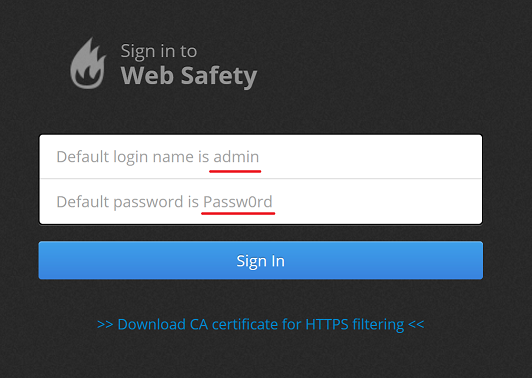
It is recommended to immediately change these default values after installation/deployment to something more appropriate for your network.
To change the password, login to the Admin UI, click on the admin icon in the top right corner and select Change Password from the drop down menu.
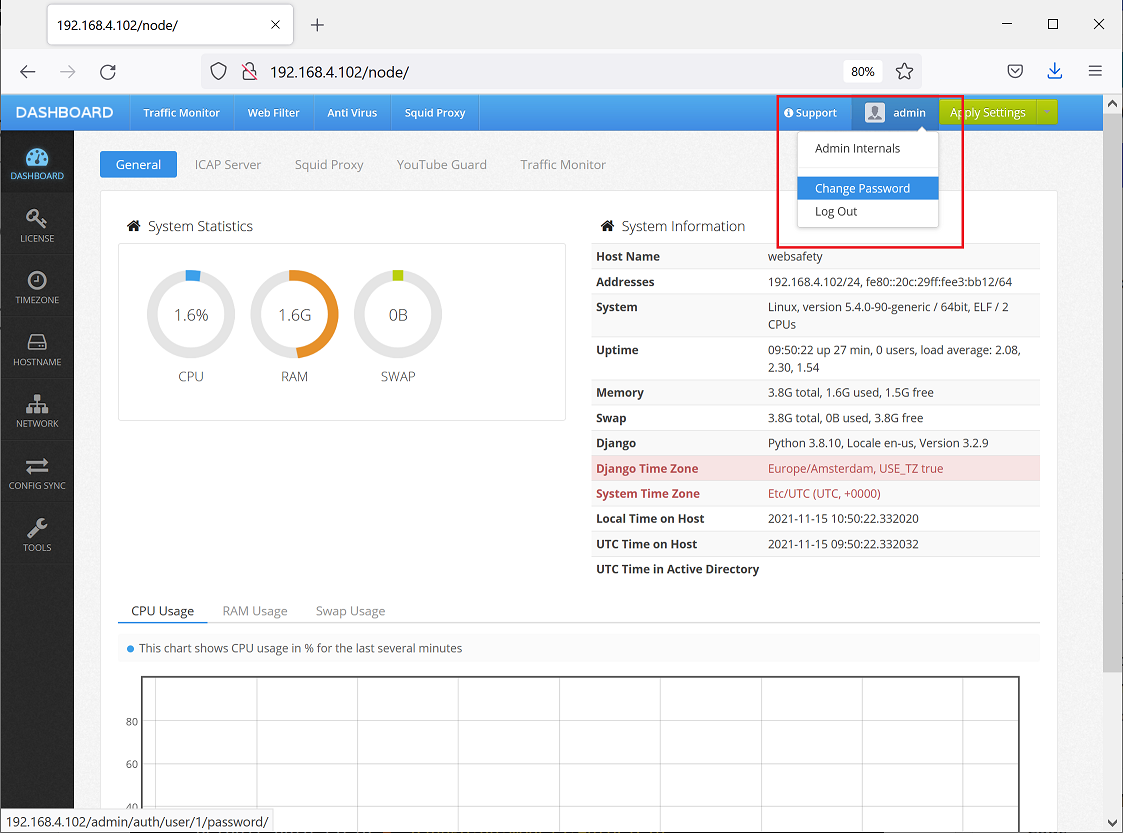
Type new password twice and click Change Password again and Logout or close your browser.
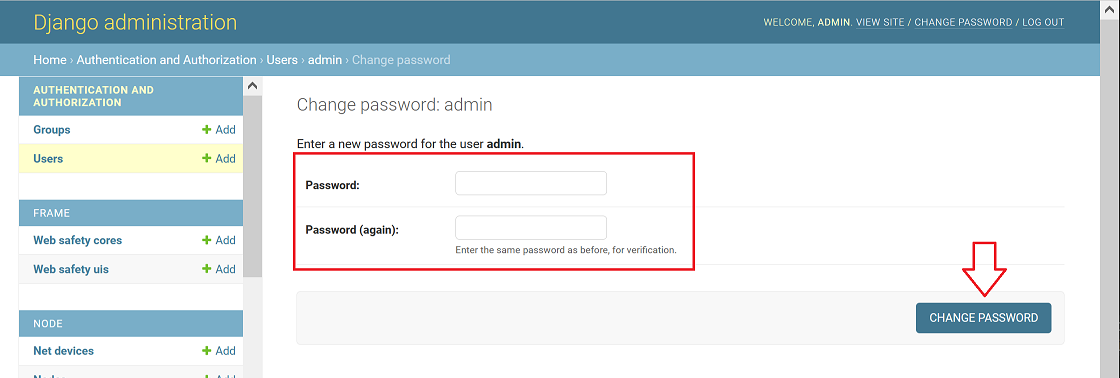
Warning
Please note, if you are using the preconfigured virtual appliance be also sure to change the default name of the operating system root account. This account is part of any Linux operating system by default and needs to be changed/disabled too. See this article describing how to do that System Credentials.