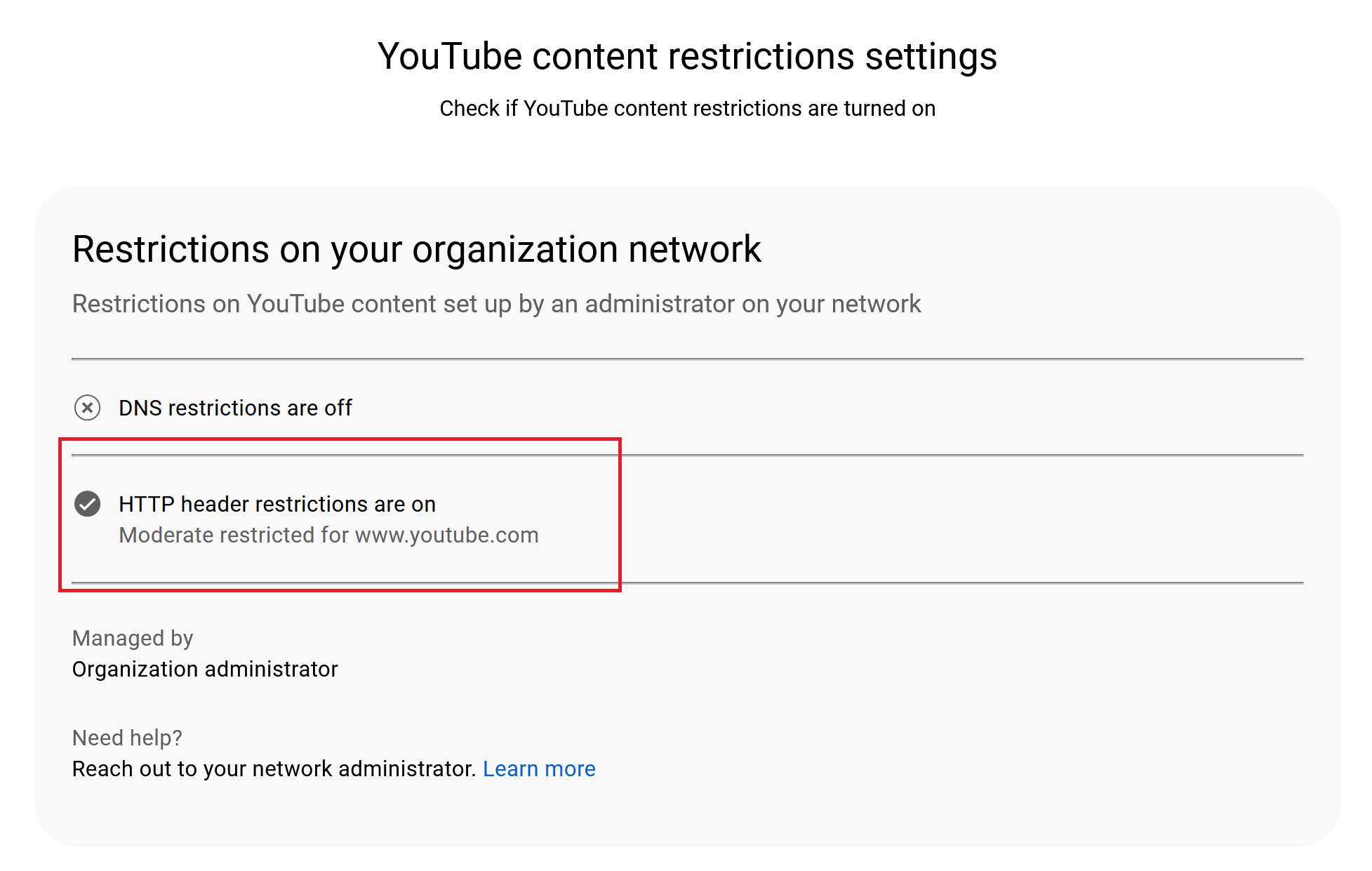Enforcing YouTube Safety Mode¶
Web Safety has the ability to enforce Strict and Moderate YouTube filtering as described in https://support.google.com/a/answer/6214622.
In order to force different level of YouTube filtering navigate to UI / Policies / Desired Policy / Filtering Rules / YouTube / General and select what level of YouTube restriction is required - None, Moderate or Strict as indicated on the following screenshot.
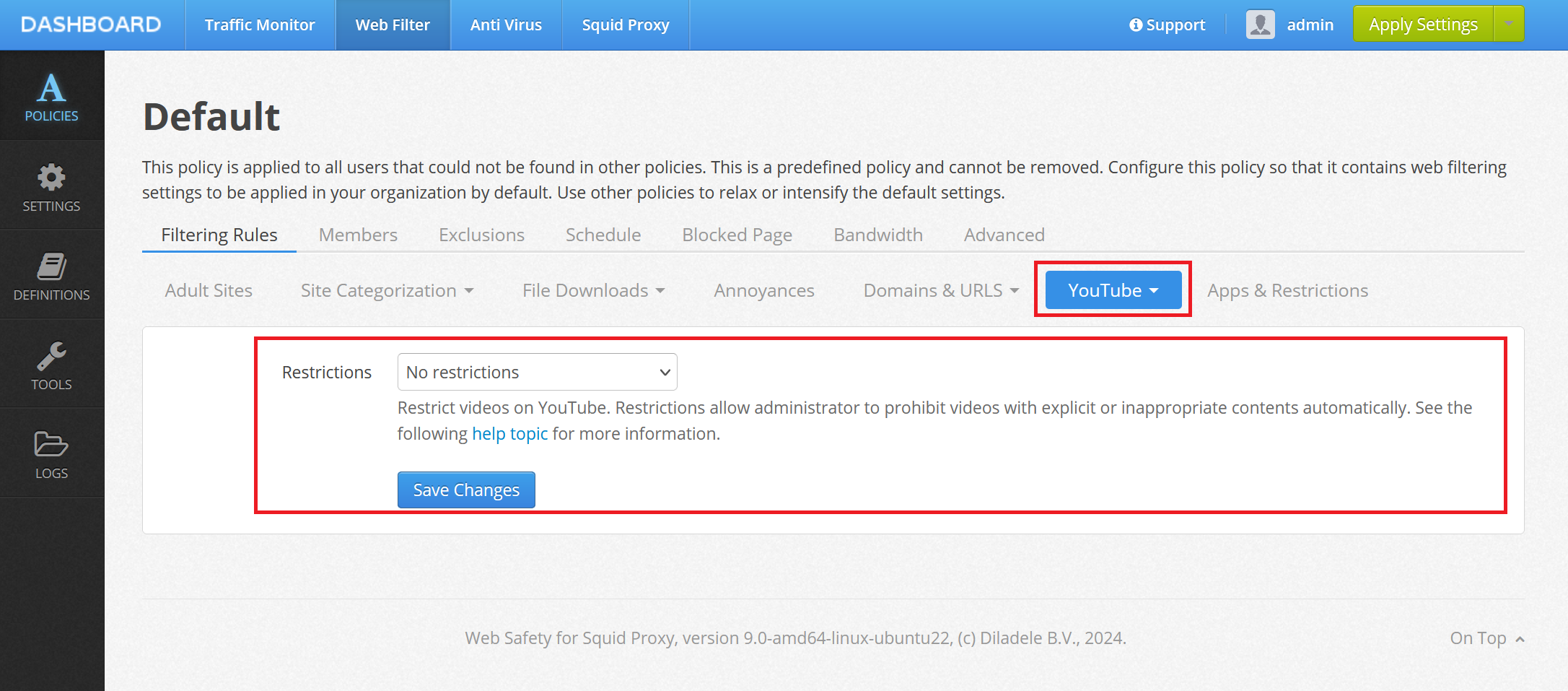
To test the actual enforcing of the restrictions, you can visit the https://www.youtube.com/check_content_restrictions page. The response page should indicate the type of restrictions enforced.