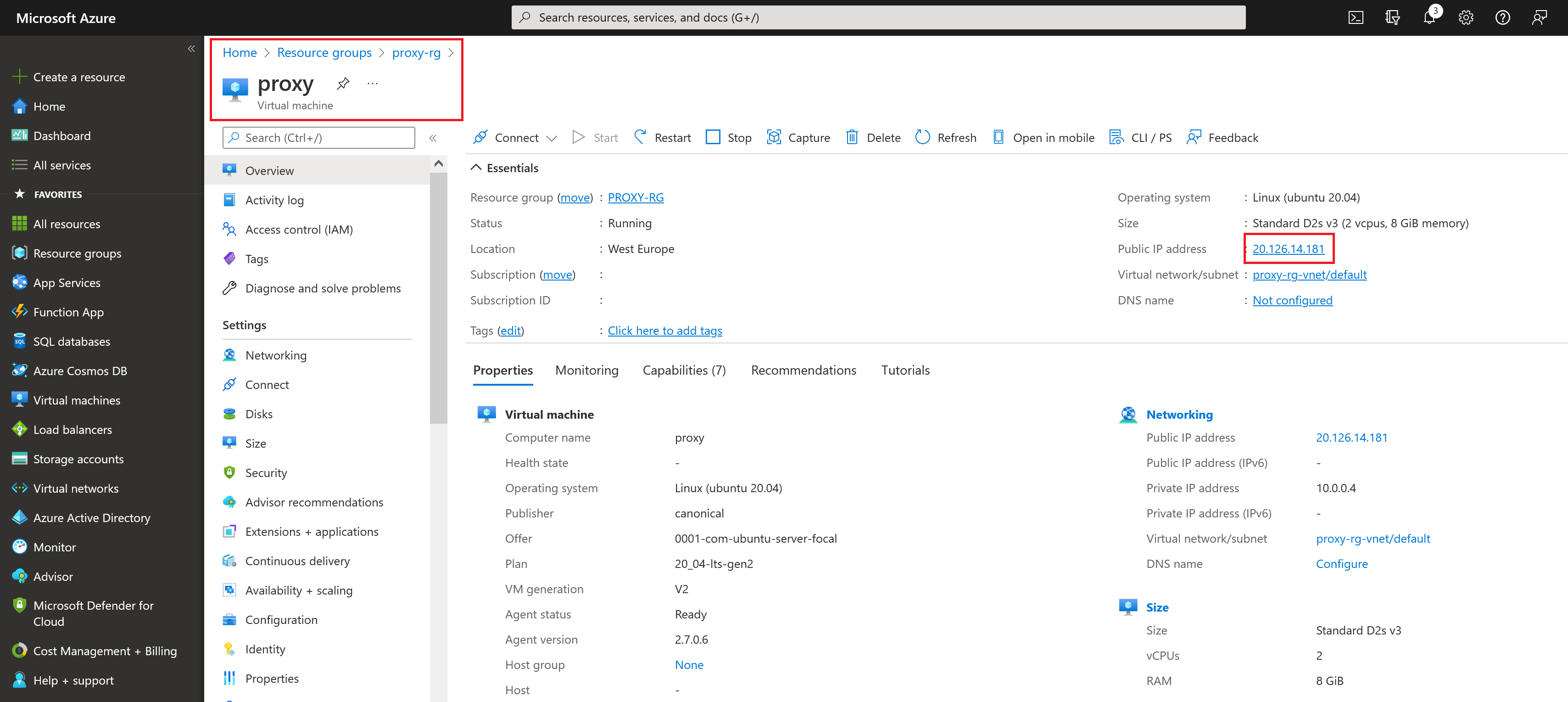Deploying Proxy in Azure¶
Important
The minimum version of Web Safety that support Azure Active Directory authentication is 8.1.
In order to quickly deploy the proxy in your Azure account, follow this tutorial - Deploy Web Safety and Squid Proxy in Azure. The steps are pretty simple and after following all of them we will have a virtual machine with latest version of Web Safety running on it.
For our tutorial we have use the following deployment parameters. All other parameters were left at their default values.
Resource Group |
proxy-rg |
VM Name |
proxy |
DNS Name |
proxy.diladele.dev |
IP Address |
static 20.126.14.181, assigned by Azure |
A screenshot with the view of the deployed virtual machine is shown below.