Google Chrome cannot update itself through Squid Proxy¶
What domains shall I exclude from HTTPS decryption and web filtering to allow Google Chrome to update itself?
First you need to ensure the gvt1.com site is categorized as generic. If you are using the latest version of Web Safety and it is set to automatically update definition files most probably the site is already categorized correctly. To manually verify it, go to UI / Web Filter / Settings / Recategorized Sites and check the gvt1.com category as shown on the following screenshots.
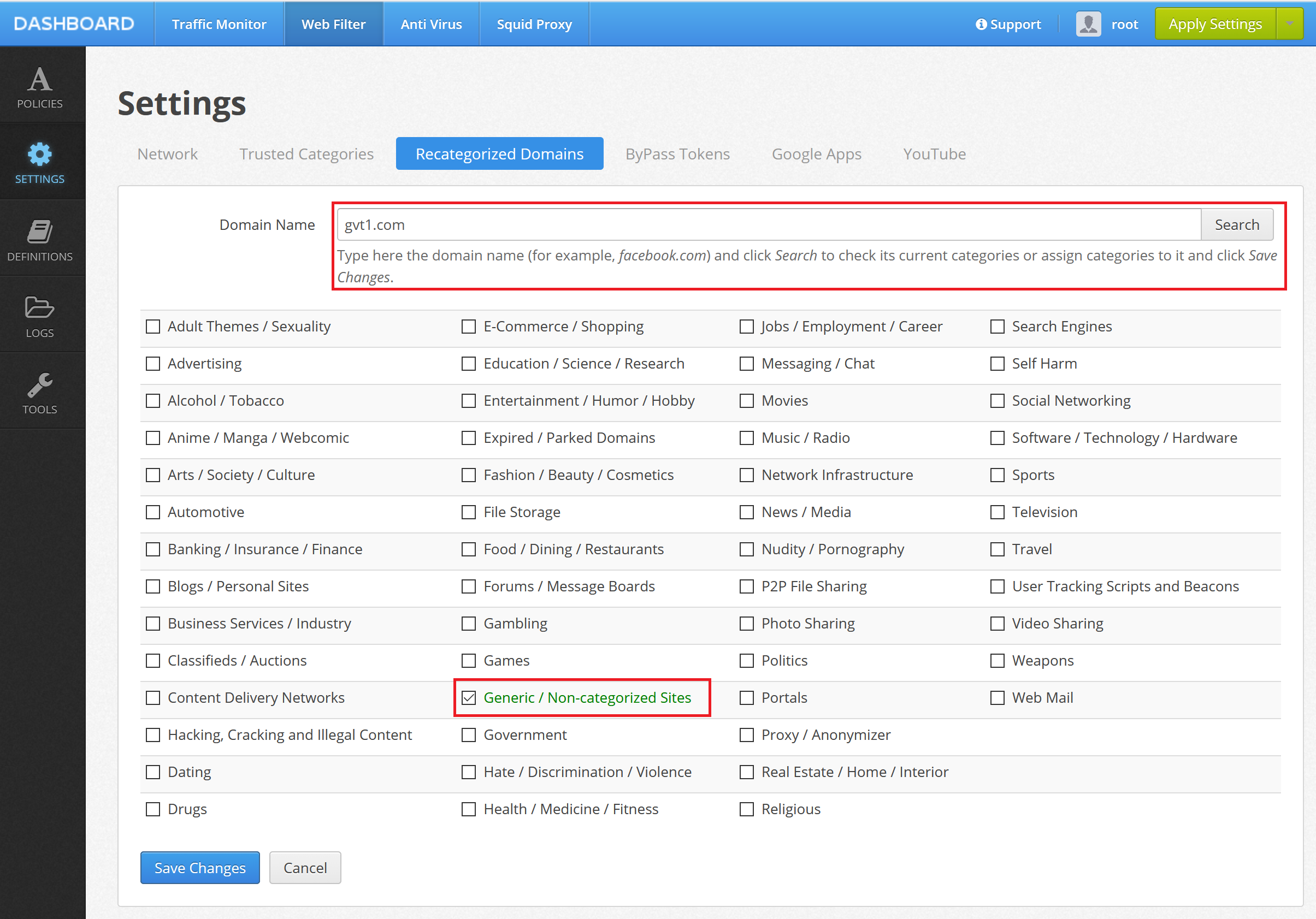
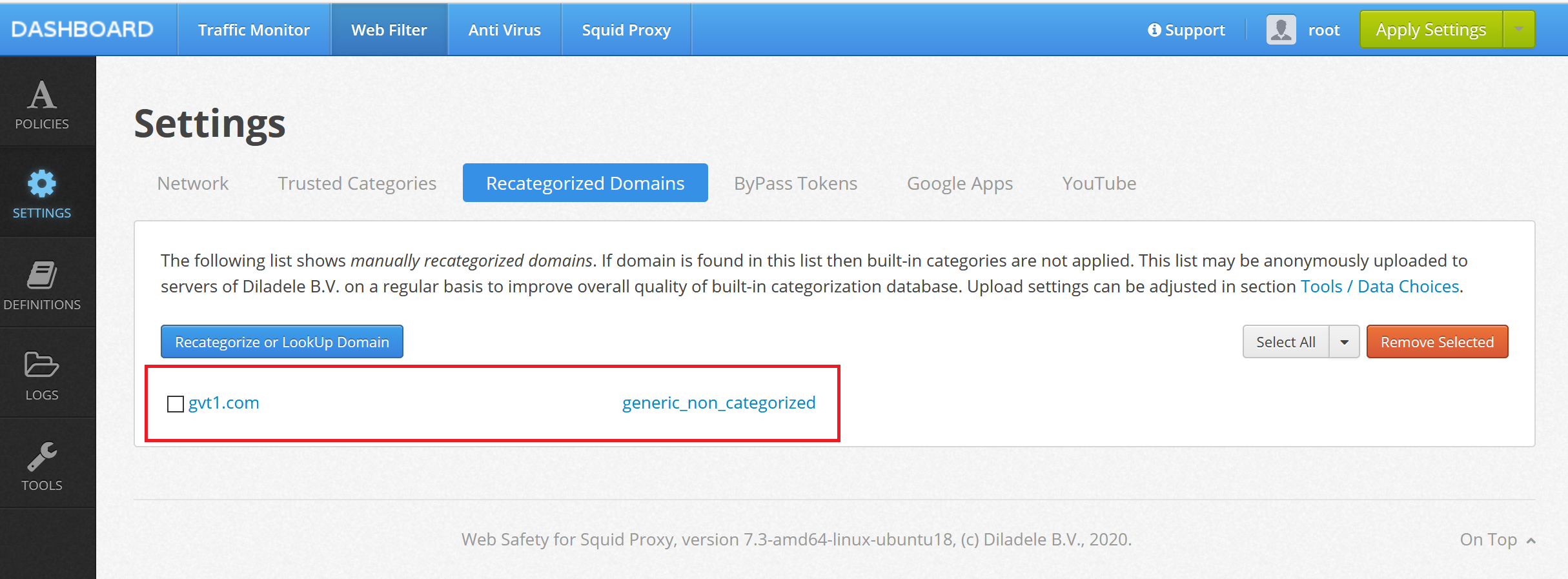
Then add the following exclusions to UI / Squid Proxy / Exclusions / Exclude by Domain Name (if desired leave the HTTPS decryption and proxy authentication on for that domain name):
dl.google.com
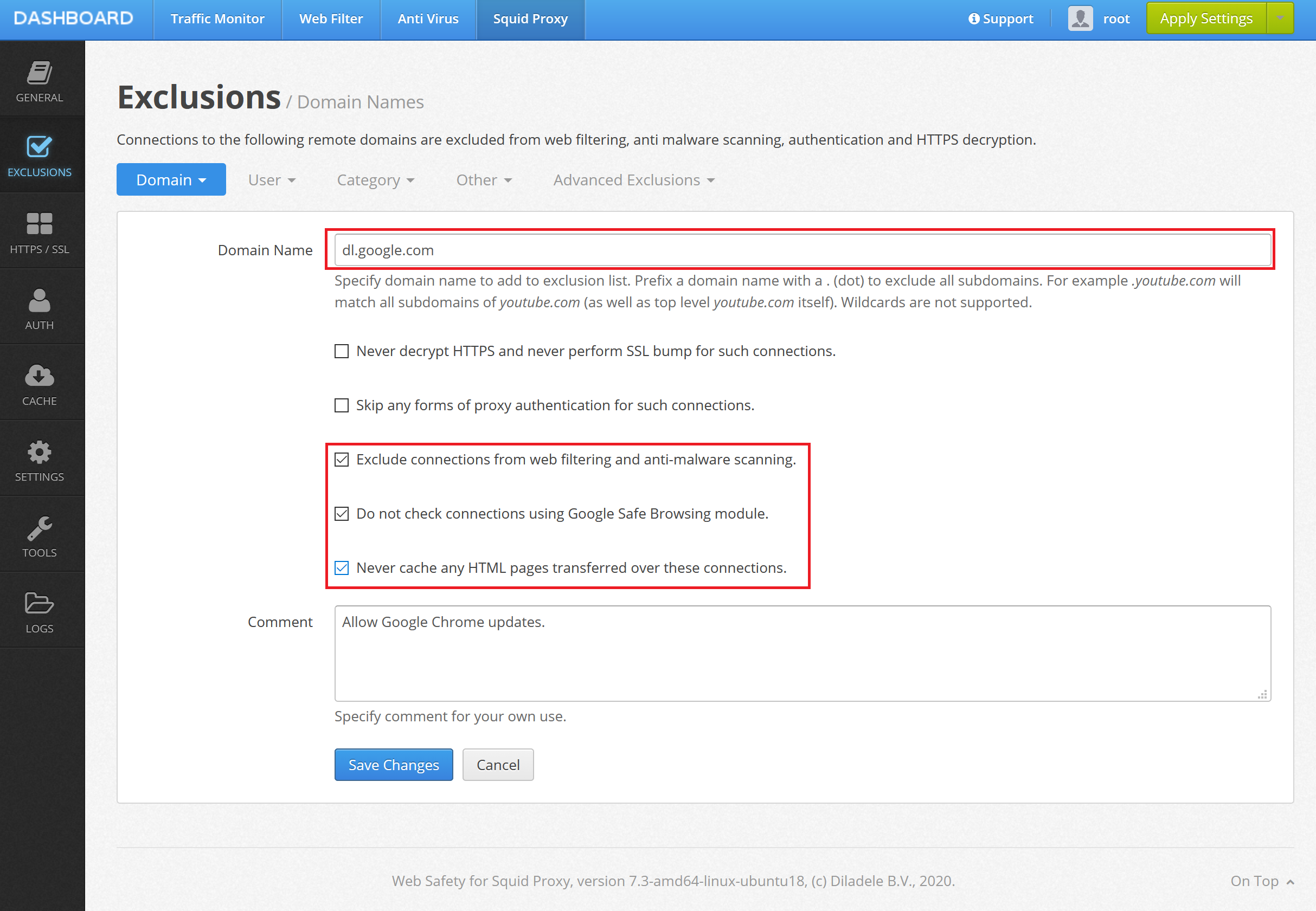
Reopen the Chrome browser and check for updates. It should now be automatically updated.
Important
We have tested it on the Squid and Web Safety web filter running as Active Directory integrated explicit proxy. If you have a different deployment it might not work. Google may of course change the update process and then the procedure will not work any more; send a message to support@diladele.com to investigate.